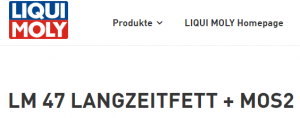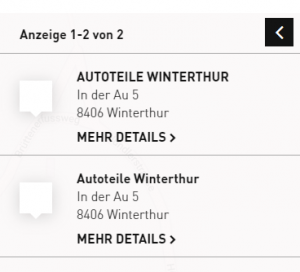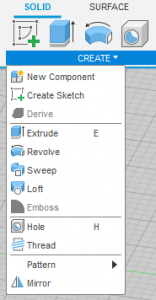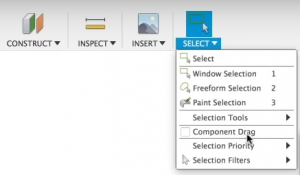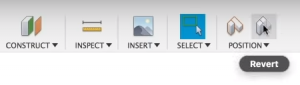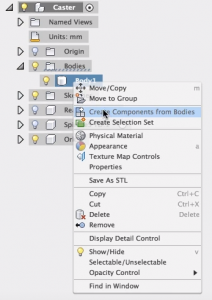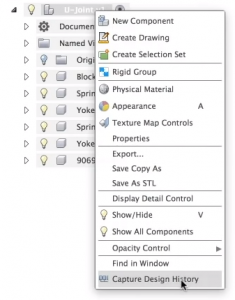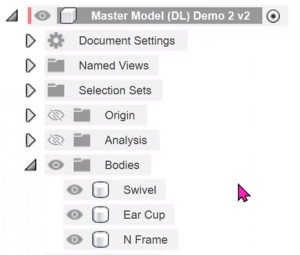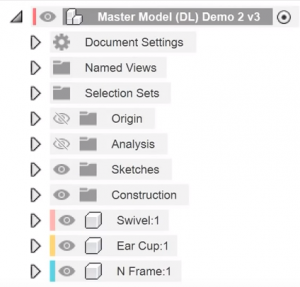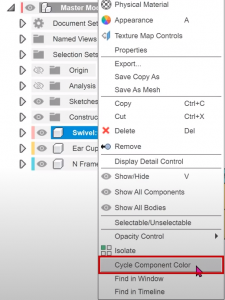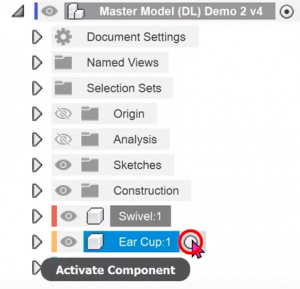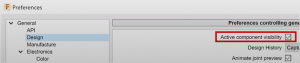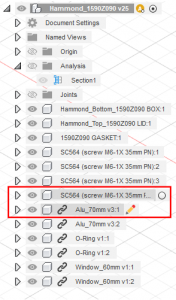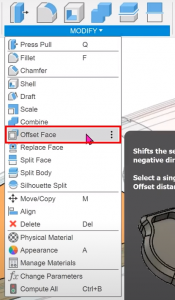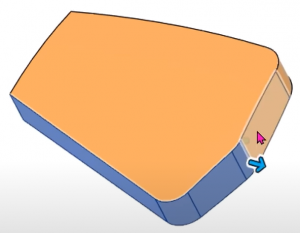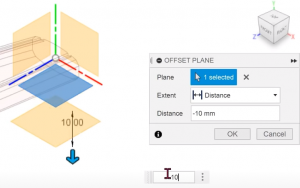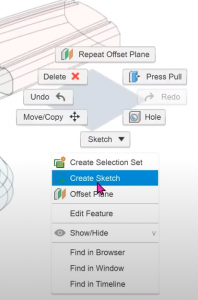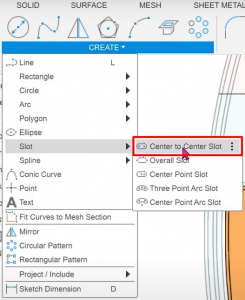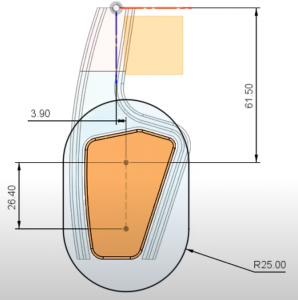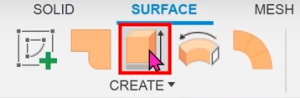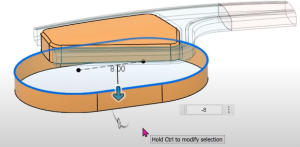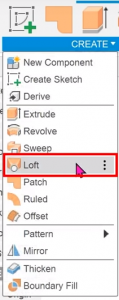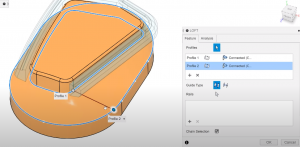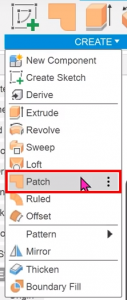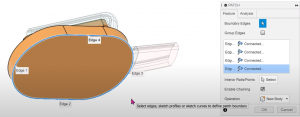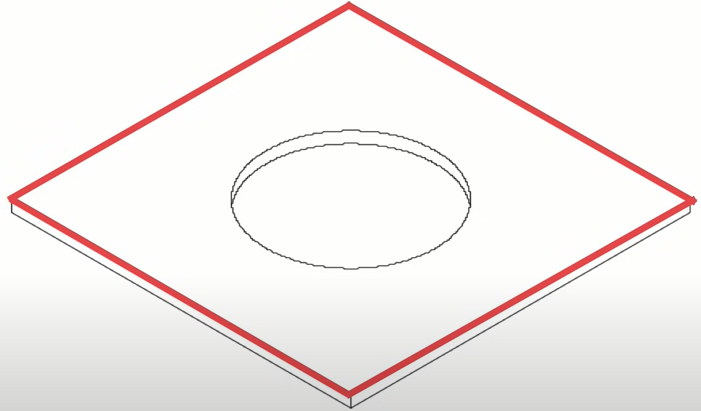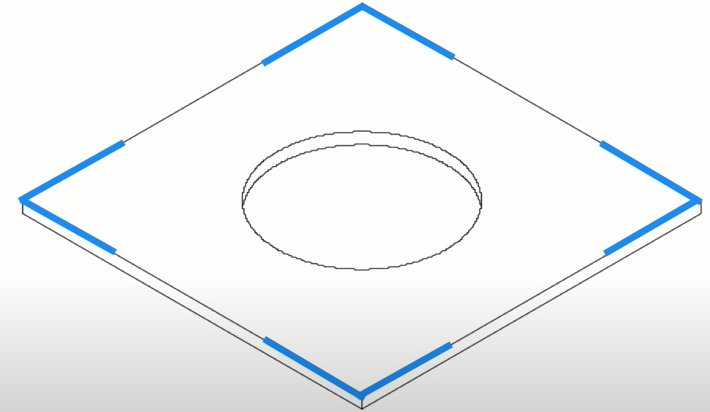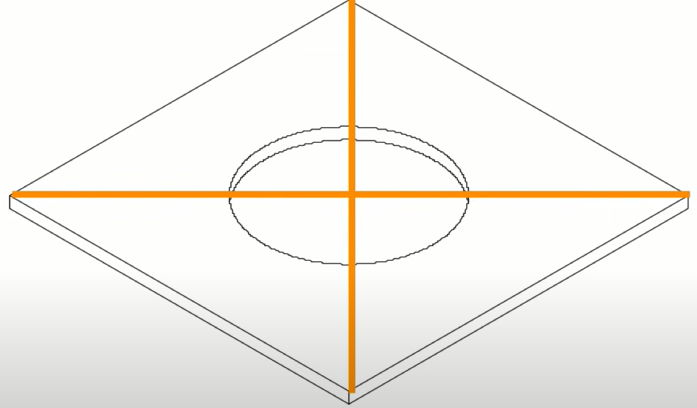YouTube
MaxSandelin
Learn to code a to-do list app in JavaScript – Part 1
Learn to code an API in JavaScript – Part 1
github.com/themaxsandelin/todo
maxsandelin.com
The Coding Train
9.19: Prototypes in Javascript – p5.js Tutorial
Coding Challenge #65.1: Binary Search Tree
1.4: JSON – Arbeiten mit Daten und APIs in JavaScript
Traversy Media
Async JS Crash Course – Callbacks, Promises, Async Await
Level Up Tutorials, LLC.
Level Up Tutorials Website
Level Up Tutorials Playlist
Programming with Mosh
ES6 Tutorial: Learn Modern JavaScript in 1 Hour
Fun Fun Function
Object Creation in JavaScript (Playlist)
Must-know JavaScript Features
var, let and const – What, why and how – ES6 JavaScript Features
Web Dev Simplified
MutationObserver – This Is Unbelievably Powerful
Async vs Defer – What Is The Fastest Way To Load JavaScript
ES6
The ES6 Guide
JavaScript ES6 Features
These are the features in ES6 that you should know
Understanding Destructuring, Rest Parameters, and Spread Syntax in JavaScript
ES6 Handbook: Everything You Need to Know
JavaScript ES6 (ECMAScript 2015)
Text
Learn JavaScript
Learn JavaScript
Mozilla
JavaScript building blocks
Looping code
Introduction to events
Making decisions in your code — conditionals
Performance interface
Funktionen
Methoden Definitionen
- Die Funktionsdeklaration (function Statement)
- Der Funktionsausdruck (function Ausdruck)
- Die Generatorfunktionendeklaration (function* Statement)
- Der Generatorfunktionsausdruck (function* Ausdruck)
- Der Pfeilfunktionsausdruck (=>)
- Der Function Konstruktor
- Der GeneratorFunction Konstruktor
- Das arguments Objekt
- Konstruktor vs. Deklaration vs. Ausdruck
var
Variablendeklarationen werden immer ausgeführt bevor Programmcode ausgeführt wird, egal wo sie im Programmcode vorkommen. Der Gültigkeitsbereich einer Variablendeklaration mit var ist der aktuelle Kontext. Dieser ist der Kontext der umschließenden Funktion oder für Deklarationen außerhalb von Funktionen der globale Kontext.
let
let ermöglicht es Variablen zu deklarieren, deren Gültigkeitsbereich auf den Block, den Befehl oder den Ausdruck beschränkt ist, in dem sie deklariert sind. Der Unterschied zum var Schlüsselwort ist, dass der Gültigkeitsbereich auf Blöcke und nicht auf Funktionen bzw. Global beschränkt ist.
ES6 In Depth: let and const
Explaining JavaScript Scope And Closures
Hoisting
Hoisting
MutationObserver
JavaScript modules
Express/Node introduction
// Load HTTP module
const http = require("http");
<script type="module" src="main.js"></script>
import { name, draw, reportArea, reportPerimeter } from './modules/square.js';
dofactory
JavaScript Objects
JavaScript Advanced Objects
JavaScript Function Objects
academind
JS Functions Are Objects
javascript.info
Object methods, “this”