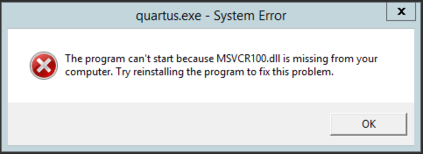- LogCat
- android-ndk
- NDK
- AVD
- Dalvik VM
- arm-linux-androideabi-addr2line
KVM
$ sudo apt-get install cpu-checker
[...]
The following NEW packages will be installed:
cpu-checker msr-tools
[...]
$ sudo /usr/sbin/kvm-ok
INFO: /dev/kvm does not exist
HINT: sudo modprobe kvm_intel
INFO: Your CPU supports KVM extensions
INFO: KVM (vmx) is disabled by your BIOS
HINT: Enter your BIOS setup and enable Virtualization Technology (VT),
and then hard poweroff/poweron your system
KVM acceleration can NOT be used
=== BIOS: Enable Virtualization Technology (VT) ===
$ sudo /usr/sbin/kvm-ok
INFO: /dev/kvm exists
KVM acceleration can be used
KVM, Kernel-based Virtual Machine
kvm
KVM – Introduction
/dev/kvm is not found on Ubuntu 14.04
KVM is not installed on this machine (/dev/kvm is missing)
Training
Developers Training – Getting Started
Android Graphics
Android UI Internal : UI Composition with SurfaceFlinger
Crash Report
How to use addr2line in Android
How to get Crash Point in Java code
Install
Build and Run Your App
Android Debug Bridge (adb)
Apk location in New Android Studio
C:\msys64\home\bachman0\BA18_loma_3_Android_Application\app\build\outputs\apk\debug C:\Users\bachman0\AppData\Local\Android\Sdk\platform-tools /c/msys64/home/bachman0/BA18_loma_3_Android_Application/app/build/outputs/apk/debug /c/Users/bachman0/AppData/Local/Android/Sdk/platform-tools
How to install apps outside of Google Play
How to Install APK Files on Android
How to install APK from PC?