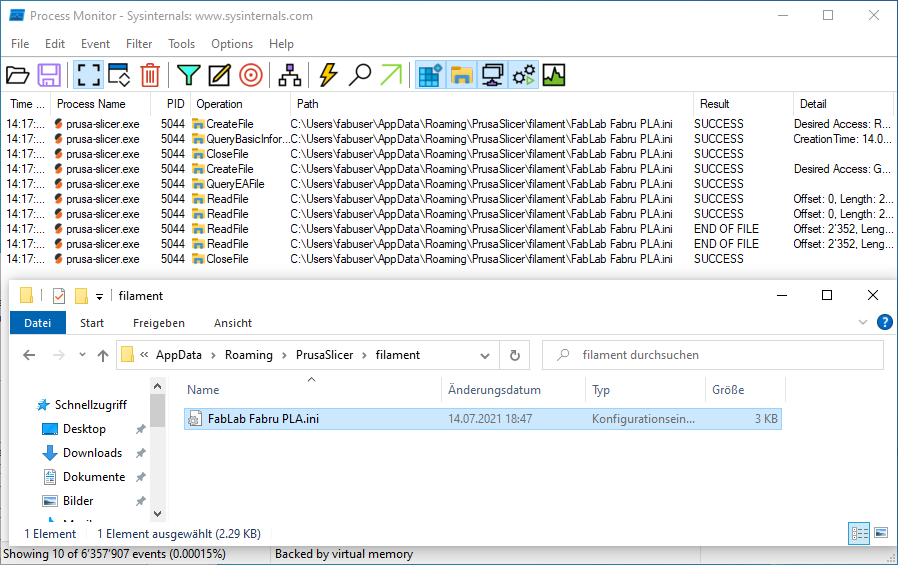Monthly Archives: September 2022
HTTP/3
YouTube
The Internet just changed., 24.07.2022
The QUIC Protocol, HTTP3, and How HTTP Has Evolved, 28.02.2022
HTTP/2 Critical Limitation that led to HTTP/3 & QUIC (Explained by Example), 04.05.2020
What are some problems with TCP?, 21.09.2016
Wikipedia
HTTP/3
Resource contention
Head-of-line blocking
Tutorials
Head-of-Line-Blocking
Head-of-line (HOL) blocking in HTTP/1 and HTTP/2
HTTP/3 explained – TCP Head-of-line blocking
What is the head-of-line blocking that occurs in TCP?
Microsoft – An Optimal Solution to Head-of-Line Blocking (PDF)
NETWORKING 101, CHAPTER 2 – Building Blocks of TCP
Head-of-Line Blocking in QUIC and HTTP/3: The Details
What should happen if TCP packet 2 is lost in the network, but somehow packet 1 and packet 3 do arrive? Remember that TCP doesn’t know it’s carrying HTTP/2, just that it needs to deliver data in-order. As such, it knows the contents of packet 1 are safe to use and passes those to the browser. However, it sees that there is a gap between the bytes in packet 1 and those in packet 3 (where packet 2 fits), and thus cannot yet pass packet 3 to the browser. TCP keeps packet 3 in its receive buffer until it receives the retransmitted copy of packet 2 (which takes at least 1 round-trip to the server), after which it can pass both to the browser in the correct order. Put differently: the lost packet 2 is HOL blocking packet 3!
TCP usually isn’t thought of to suffer from head-of-line blocking, however if you consider what head-of-line blocking is, then the following are likely to result in it occurring, or at least appearing to occur.
- Sliding windows and missing packets. Sliding windows are probably technically a tail-of-line problem, but if you lose a packet, the sliding windows issue will suddenly flip around and become a head-of-line problem as the receiver refuses to receive packets past the current window size until the missing packet is retransmitted.
- Sliding windows and latency. If the network endpoints are too far apart, the acknowledgements for the head packet must be received before the window can slide to allow for more packets. In fast networks across endpoints separated by a long distance, this will reduce bandwidth due to the maximum number of bytes in a window exceeding what can be held in transit on the network between the two endpoints.
- SYN-ACK at the start of the transmission. Although this is only 6 bytes, or 3 if you do it quickly, the transmission…
JavaScript Frameworks: React, Angular, Vue, Next, Ember, Preact, Svelte, SolidJS
The most popular JavaScript frameworks in 2022 – strengths, weaknesses and use cases
Vue
Coding Crashkurse
React vs. Vue vs. Angular 2022 – Welches JavaScript Framework lernen?
VueJS Crashkurs Deutsch für Einsteiger – FULL TUTORIAL (60 Minuten Content)
ReactJS Crashkurs Deutsch für Einsteiger – FULL TUTORIAL (70 Minuten Content)
Angular Crashkurs Deutsch für Einsteiger
Vue
To-dos mit Vue.js, 2018
Vue 3.0
Vue JS has it all, 10.09.2022
Windows 11 on Unsupported Hardware
Windows 11
How to upgrade Windows 10 to latest build (21H2 build 19044 –> build 21364)
In need of Windows 10 ISO Build 21359 or later
Official Windows 11 ISOs will not hard block most PCs with CPUs that aren’t officially supported, TPM 1.2 enabled, 64GB minimum storage, 4GB RAM, and a dual-core CPU
Herunterladen von Windows 11
Windows 11 — How to Change TPM 1.2 to TPM 2.0 BIOS Fix Solution
BIOS -> Security menu -> Security Chip -> Discrete TPM or Intel PTT... Intel PTT supports all Microsoft’s requirements for firmware Trusted Platform Module (fTPM) 2.0 specification.
github.com/rcmaehl/WhyNotWin11, Detection Script to help identify why your PC is not Windows 11 Release Ready. Now Supporting Update Checks!
Umgehen
Windows 11 installieren – OHNE TPM- und CPU-Sperre!
Windows 11 ohne TPM-2.0-Chip installieren – so geht´s
HKEY_LOCAL_MACHINE\SYSTEM\Setup\LabConfig DWORD (32-Bit) BypassTPMCheck = 1 BypassSecureBootCheck = 1 BypassRAMCheck = 1
Windows 11: Microsoft erklärt Knacken der Hardware-Sperre
HKEY_LOCAL_MACHINE\SYSTEM\Setup\MoSetup DWORD (32-Bit) AllowUpgradesWithUnsupportedTPMOrCPU = 1
Windows 11 ohne Mindestanforderungen – wie es geht und ob’s eine gute Idee ist
Folgende Mindestanforderungen lassen sich mit wenig Aufwand umgehen:
- Kompatibler Prozessor mit 64-Bit-Unterstützung, zwei Kernen, 1 GHz Taktfrequenz
- 4 GB RAM
- Secure Boot
- Aktiviertes Trusted Platform Module (TPM) der Version 2.0
Rufus
 |
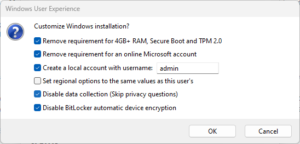 |
Blender: Motion Tracking
[CTRL] + Left-Click Add Marker [CTRL] + [T] Track Markers forward [CTRL] + [SHIFT] + [T] Track Markers backward [ALT] + [S] Visible Search Box
YouTube
Blender 2.8 Motion tracking #1: Everything you need to know (tutorial)
Blender 2.8 Motion tracking #2: Even more to go over (tutorial)
Blender 2.8 Motion tracking #3: Camera tracking in depth (tutorial)
Blender 2.8 Motion tracking #4: Camera tracking examples (tutorial)
How to Stabilize footage in Blender! (Blender VFX)
Camera Tracking with Blender for Beginners! (VFX Tutorial)
Presentations
UZH Lecture 11: Tracking, Prof. Dr. Davide Scaramuzza
Penn State Lecture 30: Video Tracking: Lucas-Kanade, Robert Collins
Paper
ImageJ plugin
TOML file format
FabLabWinti Filament
Partition MBR/msdos or GPT/EFI/UEFI
$ sudo parted -l Model: ATA WDC WDS240G2G0A- (scsi) Disk /dev/sda: 240GB Sector size (logical/physical): 512B/512B Partition Table: msdos Disk Flags: Number Start End Size Type File system Flags 1 1049kB 53.5MB 52.4MB primary ntfs 2 53.5MB 223GB 223GB primary ntfs 3 223GB 223GB 549MB primary ntfs msftres 4 223GB 240GB 16.8GB primary ext4 boot
$ sudo parted -l Model: ATA Samsung SSD 850 (scsi) Disk /dev/sda: 120GB Sector size (logical/physical): 512B/512B Partition Table: gpt Disk Flags: Number Start End Size File system Name Flags 3 1049kB 269MB 268MB gpt-boot 4 269MB 286MB 16.8MB fat16 gpt-grub msftdata 1 108GB 119GB 10.5GB ext4 linux-root 2 119GB 120GB 1074MB linux-swap(v1) linux-swap