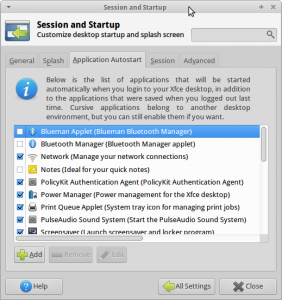$ dpkg --install packet.deb
Category Archives: Operation Systems
Leave a reply
Ubuntu: Remove dash as default shell
# ./arm-2013.05-23-arm-none-eabi.bin Checking for required programs: awk grep sed bzip2 gunzip =============================================================== Error: DASH shell not supported as system shell =============================================================== The installer has detected that your system uses the dash shell as /bin/sh. This shell is not supported by the installer. You can work around this problem by changing /bin/sh to be a symbolic link to a supported shell such as bash. For example, on Ubuntu systems, execute this shell command: % sudo dpkg-reconfigure -plow dash Install as /bin/sh? No Please refer to the Getting Started guide for more information, or contact CodeSourcery Support for assistance. =============================================================== # sudo dpkg-reconfigure -plow dash
Microsoft Windows Services for UNIX / Interix
Serial Port Access Control
Problem:
Cannot open /dev/ttyS0: Permission denied
Answer:
$ ls -la /dev/ttyUSB0
crw-rw---- 1 root dialout 188, 0 Sep 29 17:59 /dev/ttyUSB0
$ groups $USER
andreas : andreas adm cdrom sudo dip plugdev lpadmin sambashare wireshark
$ sudo gpasswd --add $USER dialout
Adding user andreas to group dialout
$ groups $USER
andreas : andreas adm dialout cdrom sudo dip plugdev lpadmin sambashare wireshark
Cannot open /dev/ttyS0: Permission denied
Answer:
$ ls -la /dev/ttyUSB0 crw-rw---- 1 root dialout 188, 0 Sep 29 17:59 /dev/ttyUSB0 $ groups $USER andreas : andreas adm cdrom sudo dip plugdev lpadmin sambashare wireshark $ sudo gpasswd --add $USER dialout Adding user andreas to group dialout $ groups $USER andreas : andreas adm dialout cdrom sudo dip plugdev lpadmin sambashare wireshark
Source: Serial port terminal > Cannot open /dev/ttyS0: Permission denied
Canonical Ubuntu Unity: Qt statt GTK+
GtkPaned and the “notify::position” Signal
“You can connect to “notify::position” signal.”
How to be informed when gtk.paned slider’s position changed?
“That’s the notify signal of GObject. You can use it to be notified when the property of a gobject changes.”
Re: VPaned move events
GObject Documentation
The GObject “notify” signal
g_object_notify()
GParamSpec / struct GParamSpec
gtk_container_child_notify()
Signal Callback
Xubuntu: Disable Services
Disable blueman
Disable oneconf
sudo chmod a-x /usr/share/oneconf/oneconf-service sudo chmod a-x /usr/share/oneconf/oneconf-query sudo chmod a-x /usr/share/oneconf/oneconf-update
Ubuntu GNOME/GTK+ Development Packages
$ sudo apt-get install gnome-devel $ sudo apt-get install libgtk-3-dev
Ubuntu: Disable Guest Account
Ubuntu 12.x / 13.x
allow-guest=false
Ubuntu Tip:How to disable guest account in ubuntu 12.04(Precise)
Disable guest account in Ubuntu 13.04
Ubuntu 14.x
$ sudo sh -c 'printf "[SeatDefaults]\nallow-guest=false\n" > /usr/share/lightdm/lightdm.conf.d/50-no-guest.conf' $ sudo sh -c 'printf "[SeatDefaults]\ngreeter-show-remote-login=false\n" >/usr/share/lightdm/lightdm.conf.d/50-no-remote-login.conf'
Grub2: Edit Boot Order / Boot Reihenfolge
00_header 05_debian_theme 06_os-prober (default: 30_os-prober) 10_linux 20_linux_xen 20_memtest86+ 30_uefi-firmware 40_custom 41_custom
GRUB_TIMEOUT=3
# update-grub2 Generating grub.cfg ... => /boot/grub/grub.cfg Found Microsoft Windows XP Professional on /dev/sda1 Found linux image: /boot/vmlinuz-3.8.0-30-generic Found initrd image: /boot/initrd.img-3.8.0-30-generic Found linux image: /boot/vmlinuz-3.8.0-19-generic Found initrd image: /boot/initrd.img-3.8.0-19-generic Found memtest86+ image: /boot/memtest86+.bin done