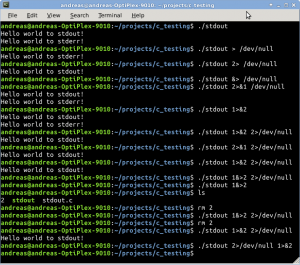Monthly Archives: August 2012
Find out release distribution (version)
HowTo: Find Out My Linux Distribution Name and Version
$ lsb_release -a No LSB modules are available. Distributor ID: Debian Description: Debian GNU/Linux 6.0.1 (squeeze) Release: 6.0.1 Codename: squeeze $ cat /proc/version Linux version 3.5.0-6-generic (buildd@allspice) (gcc version 4.7.1 (Ubuntu/Linaro 4.7.1-5ubuntu1) ) #6-Ubuntu SMP Mon Jul 23 19:52:14 UTC 2012
NFS Mount
FreeBSD
# NFS rpcbind_enable="YES" nfs_server_enable="YES" mountd_enable="YES" mountd_flags="-r" rpc_statd_enable="YES" rpc_lockd_enable="YES"
/usr/home/bachi /nfsroot -mapall=bachi 10.0.0.252 160.85.232.173
$ service nfsd stop; service mountd stop; service rpcbind stop $ service nfsd start
$ /etc/rc.d/mountd reload
FAQ
Aug 3 15:23:38 virtualbox mountd[1138]: bad exports list line /usr/home/bachi /nfsroot
Aug 3 15:25:47 virtualbox mountd[1139]: mount request denied from 172.16.0.1 for /usr/home/bachi
Apr 25 08:06:13 gateway mountd[1983]: can't change attributes for /usr/home/bachi: Invalid radix node head, rn: 0 0xfffff80007a16700 > However, 2 exports in that file are causing problems. When I restart > mountd, they log lines like: > > Jan 12 16:01:14 solfertje mountd[99349]: can't change attributes for > /usr/home/smb: Invalid radix node head, rn: 0 0xfffffe0023e1c600 > What does that message mean? Where do I look to fix this? Are these paths (/usr/home/smb and /usr/home/vhosts/django) separate file systems on the server from the others? If they are on the same server file system as one of the other entries, then the paths need to be added to that entry. You cannot have multiple entries for the same server file system and exported host/subnet.
Linux
$ sudo apt-get install nfs-kernel-server
/home/andreas/projects 192.168.1.20(rw,sync,no_root_squash,no_subtree_check)
$ sudo apt-get install nfs-common $ sudo mount 192.168.1.5:/home/andreas/projects /home/ines/projects
NAT Routing on Linux
Linux configure Network Address Translation or NAT
# echo "1" > /proc/sys/net/ipv4/ip_forward # iptables -t nat -A POSTROUTING -o eth0 -j MASQUERADE # iptables -L
####### ROUTER / GATEWAY ####### # Flush rules from iptables iptables -F # Flush rules from nat table in iptables iptables -t nat -F # IP Forwarding (global) echo 1 > /proc/sys/net/ipv4/ip_forward # oder (für jedes Interface einzeln) echo 1 > /proc/sys/net/ipv4/conf/eth0/forwarding # Regeln definieren INET_IF=eth0 LOCAL_IF=eth4 iptables -t nat -A POSTROUTING -o $INET_IF -j MASQUERADE iptables -A FORWARD -i $INET_IF -o $LOCAL_IF -m state --state RELATED,ESTABLISHED -j ACCEPT iptables -A FORWARD -i $LOCAL_IF -o $INET_IF -j ACCEPT # Überprüfen iptables -t nat -v --list iptables -v --list ####### CLIENT ####### GATEWAY=192.168.1.1 route add default gw $GATEWAY
Git Cheat Sheet / Cheatsheet
- “origin” is just an alias that points to your GitHub Repository
- “upstream” is a common name for a repository that was the source of a “fork”
Hate git?
Tutorials
How to get started with GIT and work with GIT Remote Repo
Git Explained: For Beginners
git – Der einfache Einstieg
Git for Computer Scientists
Ralf Ebert
Commit-Hashes und Historie
Änderungen an Working Tree und Index verwerfen
Hands-On
Git Hands-On Workshop
Git hands-on session with command line
Advanced Git and GitHub Skills
First Time
GitHub For Beginners: Don’t Get Scared, Get Started
Git basics – a general workflow
How can I change the author name / email of a commit?
Getting Started – First-Time Git Setup
$ git config --global core.editor "'C:/Program Files (x86)/Notepad++/notepad++.exe' -multiInst -nosession" $ git config --list
$ git config --global user.name "Andreas Bachmann" $ git config --global user.email bachi@te-clan.ch
$ git config user.name "Andreas Bachmann" $ git config user.email bachi@te-clan.ch
Staging Area (Ladedock)
Der Staging Bereich
What ‘stage’ means in git source control
Adding empty directories
Short answer – you can’t.
The design of the Git staging area only accounts for files, as described in the Git FAQ, and other books like Pro Git.
Git empty directories FAQ – How to add an empty directory to Git
Adding a remote
github: Adding a remote
Adding a remote to existing git repo
2.5 Git Basics – Working with Remotes
Git Basics – Working with Remotes
$ git remote -v origin /home/andreas/src/ZZZ (fetch) origin /home/andreas/src/ZZZ (push) $ git remote remove origin $ git remote -v $ git remote add origin https://XXX.ch/svn/ZZZ/trunk $ git remote -v origin https://XXX.ch/svn/ZZZ/trunk (fetch) origin https://XXX.ch/svn/ZZ/trunk (push) $ git svn fetch --fetch-all
Branching and Merging
$ git branch -a Lokal (grün) * master Extern (rot) remotes/origin/HEAD -> origin/master remotes/origin/feature/psram_malloc remotes/origin/master remotes/origin/release/v2.0 remotes/origin/release/v2.1 $ git remote -v origin https://github.com/espressif/esp-idf.git (fetch) origin https://github.com/espressif/esp-idf.git (push)
masterBranch (Zeiger)originRepositoryHEADder “aktuelle Branch”
Externe Branches
Externe (Remote) Branches sind Referenzen auf den Zustand der Branches in Deinen externen Repositorys. Es sind lokale Branches die Du nicht verändern kannst, sie werden automatisch verändert wann immer Du eine Netzwerkoperation durchführst. Externe Branches verhalten sich wie Lesezeichen, um Dich daran zu erinnern an welcher Position sich die Branches in Deinen externen Repositories befanden, als Du Dich zuletzt mit ihnen verbunden hattest.
Hochladen
Deine lokalen Zweige (Branches) werden nicht automatisch mit den Remote-Servern synchronisiert wenn Du etwas änderst – Du musst die zu veröffentlichenden Branches explizit hochladen (pushen).
git push (remote) (branch) $ git push origin serverfix
Hierbei handelt es sich um eine Abkürzung. Git erweitert die serverfix-Branchbezeichnung automatisch zu refs/heads/serverfix:refs/heads/serverfix, was soviel bedeutet wie “Nimm meinen lokalen serverfix-Branch und aktualisiere damit den serverfix-Branch auf meinem externen Server”
Du kannst auch git push origin serverfix:serverfix ausführen, was das gleiche bewirkt – es bedeutet “Nimm meinen serverfix und mach ihn zum externen serverfix”
$ git fetch origin
Es ist wichtig festzuhalten, dass Du mit Abrufen eines neuen externen Branches nicht automatisch eine lokale, bearbeitbare Kopie derselben erhältst. Mit anderen Worten, in diesem Fall bekommst Du keinen neuen serverfix-Branch – sondern nur einen origin/serverfix-Zeiger den Du nicht verändern kannst.
Wenn Du Deine eigene Arbeitskopie des serverfix-Branches erstellen möchtest, dann kannst Du diesen auf Grundlage des externen Zweiges erstellen:
$ git checkout -b serverfix origin/serverfix Branch serverfix set up to track remote branch refs/remotes/origin/serverfix. Switched to a new branch "serverfix"
Dies erstellt Dir einen lokalen bearbeitbaren Branch mit der Grundlage des origin/serverfix-Zweiges.
Tracking Branches
Das Auschecken eines lokalen Branches von einem Remote-Branch erzeugt automatisch einen sogenannten Tracking-Branch. Tracking Branches sind lokale Branches mit einer direkten Beziehung zu dem Remote-Zweig. Wenn Du Dich in einem Tracking-Branch befindest und git push eingibst, weiß Git automatisch zu welchem Server und Repository es pushen soll. Ebenso führt git pull in einem dieser Branches dazu, dass alle entfernten Referenzen gefetched und automatisch in den Zweig gemerged werden.
Git Branching – Externe Branches
Git housekeeping: remove “redundant” branches from the remote and your local repositories
A successful Git branching model
Gitflow Workflow
Git Workflows That Work
What Git branching models work for you?
3.2 Git Branching – Basic Branching and Merging
What is git HEAD, exactly?
3.5 Git Branching – Remote Branches
Tilde, Hat, At
HEAD~2HEAD^2HEAD@{2}HEAD~~HEAD^^
HEAD~ vs HEAD^ vs HEAD@{} also known as tilde vs caret vs at sign
What’s the difference between HEAD^ and HEAD~ in Git?
git-rev-parse – Pick out and massage parameters
Undo
$ git checkout <file> or $ git reset --hard
Remove latest commit
$ git reset --soft HEAD~1
Mistakenly reset
$ git reset HEAD^4
$ git log --oneline
c5cada1 (HEAD -> master) move code to object-oriented design
cbac193 add splash screen
12a215f add FotoFinder logo
3ddcbea initial commit
$ git reflog
c5cada1 (HEAD -> master) HEAD@{0}: reset: moving to HEAD^
c67578c HEAD@{1}: reset: moving to HEAD^
6fac355 (origin/master, origin/HEAD) HEAD@{2}: reset: moving to HEAD~
952985d HEAD@{3}: reset: moving to HEAD~
e2c44d1 HEAD@{4}: revert: Revert "Communication module: receive with timeout"
952985d HEAD@{5}: commit: Communication module: receive with timeout
6fac355 (origin/master, origin/HEAD) HEAD@{6}: commit: splashscreen state-machine
c67578c HEAD@{7}: commit: refactor code design
c5cada1 (HEAD -> master) HEAD@{8}: commit: move code to object-oriented design
cbac193 HEAD@{9}: commit: add splash screen
12a215f HEAD@{10}: commit: add FotoFinder logo
3ddcbea HEAD@{11}: reset: moving to HEAD
3ddcbea HEAD@{12}: clone: from https://github.zhaw.ch/dermolockin/DermaIrEsp32Display.git
$ git checkout --force 952985d .
Commit without log?!
Pushing amended commits
How to push to repo after doing ‘git commit –amend’
Git: pushing amended commits
How do I push amended commit to the remote git repo?
$ git commit [...] $ git push $ git commit --amend --reset-author or $ git commit --amend --author="Andreas Bachmann <bachi@te-clan.ch" $ git push To git@github.com:user/repo.git ! [rejected] master -> master (non-fast-forward) error: failed to push some refs to 'git@github.com:user/repo.git'
No other commits are pushed:
$ git push --force Counting objects: 1, done. Writing objects: 100% (1/1), 207 bytes | 0 bytes/s, done. Total 1 (delta 0), reused 0 (delta 0) To git@github.com:te-bachi/dns-amplification-defender.git + 4f3ec7c...de70182 master -> master (forced update)
Commit only modified
$ git add -u or $ git commit -a
git add only modified changes and ignore untracked files
Difference between “git add -A” and “git add .”
Color
Avoid escape characters in GIT
Can less retain colored output?
git diff displays colors incorrectly
ESC[1mdiff --git a/include/packet/ethernet_header.h b/include/packet/ethernet_header.hESC[m
ESC[1mindex 9239f0b..a8f6553 100644ESC[m
ESC[1m--- a/include/packet/ethernet_header.hESC[m
ESC[1m+++ b/include/packet/ethernet_header.hESC[m
ESC[36m@@ -53,6 +53,7 @@ESC[m ESC[mstruct _ethernet_header_t {ESC[m
$ git config --global core.pager "more -r"
Von Revision zu Revision springen
How to move HEAD back to a previous location? (Detached head)
How do I move forward and backward between commits in git?
How to revert Git repository to a previous commit?
$ git checkout HEAD~1 .
$ git checkout HEAD~1 ==> HEAD ist nun eins zurück $ git checkout master ==> HEAD wieder auf master
Log / Diff
Get the short git version hash
abbreviated SHA-1 checksum
$ git log --abbrev-commit doc/Bericht_BA18_DermoInspectMini/BerichtBA.tex commit 52570bc Author: Giaele Quadri <quadrgia@students.zhaw.ch> Date: Mon Feb 26 20:52:27 2018 +0100 [...]
full checksum
$ git log doc/Bericht_BA18_DermoInspectMini/BerichtBA.tex commit 52570bc4ee5f67de56143fa616369ed812613a6d Author: Giaele Quadri <quadrgia@students.zhaw.ch> Date: Mon Feb 26 20:52:27 2018 +0100 [...]
diff
$ git diff 52570bc ea5102a doc/Bericht_BA18_DermoInspectMini/BerichtBA.tex diff --git a/doc/Bericht_BA18_DermoInspectMini/BerichtBA.tex b/doc/Bericht_BA18_DermoInspectMini/BerichtBA.tex index e6742cb..dc5a2b9 100644 --- a/doc/Bericht_BA18_DermoInspectMini/BerichtBA.tex +++ b/doc/Bericht_BA18_DermoInspectMini/BerichtBA.tex [...]
Revision Log
$ git reflog
c9daee7 HEAD@{0}: checkout: moving from fdfcceea0650e3a96e83175eb53d59360f63a779 to HEAD@{1}
fdfccee HEAD@{1}: checkout: moving from c9daee7cd6036fab5826ddb3f19c3c7669dca041 to HEAD@{1}
c9daee7 HEAD@{2}: checkout: moving from fdfcceea0650e3a96e83175eb53d59360f63a779 to HEAD@{1}
fdfccee HEAD@{3}: checkout: moving from c9daee7cd6036fab5826ddb3f19c3c7669dca041 to HEAD@{1}
c9daee7 HEAD@{4}: checkout: moving from fdfcceea0650e3a96e83175eb53d59360f63a779 to HEAD@{1}
fdfccee HEAD@{5}: checkout: moving from c9daee7cd6036fab5826ddb3f19c3c7669dca041 to HEAD~1
c9daee7 HEAD@{6}: checkout: moving from 724fe825b81cbfc26448ae38276ab72aff5848b4 to HEAD~1
724fe82 HEAD@{7}: checkout: moving from master to HEAD~1
80a7302 HEAD@{8}: commit: Move logic to PhysioTrain.cpp
724fe82 HEAD@{9}: checkout: moving from c9daee7cd6036fab5826ddb3f19c3c7669dca041 to master
c9daee7 HEAD@{10}: checkout: moving from master to HEAD~1
724fe82 HEAD@{11}: commit: Move logic to PhysioTrain.cpp
c9daee7 HEAD@{12}: commit: PES4: communication between the two IMUs and the MCU
fdfccee HEAD@{13}: commit: Add header comment
aef832e HEAD@{14}: commit: Log out acceleration and quaternion
2ccaf0c HEAD@{15}: commit: Initial PhysioTrain
62bc3fa HEAD@{16}: clone: from git@github.com:te-bachi/PhysioTrain.git
Glossary
| master | “Standard”-Branch |
| origin | “Standard”-Remote Repository |
| index | Gleich wie staging area |
| stage / staging area | Ladedock, wo du entscheidest welche Änderungen verschifft (commited) werden. |
| HEAD | Der aktuell benutzte Branch |
Subversion
Siehe auch Subversion -> Migration
8.1 Git und andere Versionsverwaltungen – Git und Subversion
$ git svn clone https://server/project project $ cd project $ git commit -m "..." $ git svn dcommit
Robby on Rails – git-svn is a gateway drug – Working with Subversion branches
How do I make git-svn use a particular svn branch as the remote repository?
How to switch svn branches using git-svn?
Subversion Remote Branch
How do I tell git-svn about a remote branch created after I fetched the repo?
$ git config --add svn-remote.newbranch.url https://svn/path_to_newbranch/ $ git config --add svn-remote.newbranch.fetch :refs/remotes/newbranch $ git svn fetch newbranch [-r<rev>] $ git checkout -b local-newbranch -t newbranch $ git svn rebase newbranch
I don’t handle protocol ‘https’
git: fatal: I don’t handle protocol ‘http’
$ git clone https://github.com/xxx/repo.git Cloning into 'repo'... fatal: I don't handle protocol 'https' $ git --version git version 2.4.5
I copied and pasted the whole line git clone ….
The character between clone and http://… looks like a space, but it is a special Unicode character!
After removing this empty character, and entering a real space, it worked!
$ git clone https://github.com/xxx/repo.git Cloning into 'repo'... remote: Counting objects: 146, done. Receiving objects: 87remote: Total 146 (delta 0), reused 0 (delta 0), pack-reused 146 Receiving objects: 100% (146/146), 74.51 KiB | 0 bytes/s, done. Resolving deltas: 100% (76/76), done. Checking connectivity... done.
Xfce Shortcut zu Quartus + GtkTerm
Shortcut
Als Application im Main Menu
[Desktop Entry] Name=Repetier-Host Exec=mono RepetierHost.exe -home /opt/RepetierHost& Type=Application StartupNotify=true Comment=Repetier-Host 3d printer host software Path=/opt/RepetierHost Icon=/opt/RepetierHost/repetier-logo.png Comment[en_US.UTF-8]=Repetier Host Name[en_US]=Repetier-Host
[Desktop Entry] Encoding=UTF-8 Name=Quartus GenericName=Quartus II Comment=FPGA Tool Exec=/opt/altera9.1/quartus/bin/quartus Icon=/opt/altera9.1/quartus/adm/quartusii.png Terminal=false Type=Application Categories=Others
[Desktop Entry] Encoding=UTF-8 Name=GtkTerm GenericName=GtkTerm Comment=Serial Terminal Exec=gtkterm Icon=Terminal Terminal=false Type=Application Categories=Others; Path= StartupNotify=false
[Desktop Entry] Encoding=UTF-8 Name=Industrial HiVision 04.4.00 GenericName=Industrial HiVision Comment= Exec=/opt/ihivision04400/bin/HiVision Icon=/opt/ihivision04400/images/ihivision_op32x32.png Terminal=false Type=Application Categories=Network
Als Launcher
[Desktop Entry] Encoding=UTF-8 Name=GtkTerm GenericName=GtkTerm Comment=Serial Terminal Exec=gtkterm Icon=gnome-nettool Terminal=false Type=Application Categories=Others; Path= StartupNotify=false X-XFCE-Source=file:///home/ines/.local/share/applications/gtkterm.desktop
Kann auch bei /home/andreas/.config/xfce4/panel/launcher-17 sein.
Siehe auch Spezifikation:
Desktop files: putting your application in the desktop menus
Desktop Menu Specification
GNOME Menü
Environment Variable
#!/bin/sh export ALTERADIR=/opt/altera9.1 export LM_LICENSE_FILE=1234@license.bachi.net export QUARTUS_ROOTDIR=$ALTERADIR/quartus export SOPC_KIT_NIOS2=$ALTERADIR/nios2eds export PATH=$PATH:$ALTERADIR/quartus/bin:$ALTERADIR/nios2eds/bin:$ALTERADIR/nios2eds/bin/nios2-gnutools/H-i686-pc-linux-gnu/bin:$ALTERADIR/quartus/linux # Lade die default config im gleichen Prozess . /etc/xdg/xfce4/xinitrc
#!/bin/sh export ALTERADIR=/opt/altera/14.1 export LM_LICENSE_FILE=1234@license.bachi.net export QUARTUS_ROOTDIR=$ALTERADIR/quartus export SOPC_KIT_NIOS2=$ALTERADIR/nios2eds export PATH=$ALTERADIR/nios2eds/bin/gnu/H-x86_64-pc-linux-gnu/bin:$ALTERADIR/nios2eds/sdk2/bin:$ALTERADIR/nios2eds/bin:$ALTERADIR/modelsim_ase/linuxaloem:$ALTERADIR/quartus/bin:$ALTERADIR/quartus/sopc_builder/bin:$PATH # Lade die default config im gleichen Prozess . /etc/xdg/xfce4/xinitrc
Install xfce4 on Ubuntu and Fedora
Ubuntu
$ sudo apt-get install xfce4 thunar-archive-plugin thunar-media-tags-plugin tumbler-plugins-extra xfce4-goodies xfce4-power-manager menu xfwm4-themesapt-get install xfce4 thunar-archive-plugin thunar-media-tags-plugin tumbler-plugins-extra xfce4-goodies xfce4-power-manager menu xfwm4-themes apt-get install xfce4 thunar-archive-plugin thunar-media-tags-plugin tumbler-plugins-extra xfce4-goodies xfce4-power-manager menu xfwm4-themes xfce4-cellmodem-plugin xfce4-linelight-plugin xfce4-messenger-plugin xfce4-mpc-plugin xfce4-radio-plugin xfswitch-plugin xfce4-hdaps gigolo parole xfmpc xfce4-power-manager-plugins xsensors
Setting up tp-smapi-dkms (0.41-1) ...
Creating symlink /var/lib/dkms/tp-smapi/0.41/source ->
/usr/src/tp-smapi-0.41
DKMS: add completed.
Kernel preparation unnecessary for this kernel. Skipping...
Building module:
cleaning build area....
make KERNELRELEASE=3.5.0-6-generic -C /lib/modules/3.5.0-6-generic/build M=/var/lib/dkms/tp-smapi/0.41/build......
cleaning build area....
DKMS: build completed.
thinkpad_ec:
Running module version sanity check.
- Original module
- No original module exists within this kernel
- Installation
- Installing to /lib/modules/3.5.0-6-generic/updates/dkms/
tp_smapi.ko:
Running module version sanity check.
- Original module
- No original module exists within this kernel
- Installation
- Installing to /lib/modules/3.5.0-6-generic/updates/dkms/
hdaps.ko:
Running module version sanity check.
- Original module
- Installation
- Installing to /lib/modules/3.5.0-6-generic/updates/dkms/
Fedora
Xfce 4.12
copr.fedoraproject.org: nonamedotc / xfce412
How To Install XFCE 4.12 On Fedora 21 And Fedora 20
Xfce 4.12 on Fedora 20 and Fedora 21
Installing XFCE 4.12 in Fedora 20/21
Dependency error
$ cd /etc/yum.repos.d
$ wget https://copr.fedoraproject.org/coprs/nonamedotc/xfce412/repo/fedora-20/nonamedotc-xfce412-fedora-20.repo
$ yum update
[...]
--> Finished Dependency Resolution
Error: Package: xfce4-weather-plugin-0.8.5-2.fc21.x86_64 (nonamedotc-xfce412)
Requires: libupower-glib.so.3()(64bit)
Error: Package: xfce4-smartbookmark-plugin-0.4.4-7.fc20.x86_64 (@anaconda)
Requires: libxfce4util.so.6()(64bit)
Removing: libxfce4util-4.10.1-2.fc20.x86_64 (@anaconda)
libxfce4util.so.6()(64bit)
Updated By: libxfce4util-4.12.1-1.fc21.x86_64 (nonamedotc-xfce412)
~libxfce4util.so.7()(64bit)
Error: Package: xfce4-mailwatch-plugin-1.2.0-6.fc21.x86_64 (nonamedotc-xfce412)
Requires: libgcrypt.so.20(GCRYPT_1.6)(64bit)
Error: Package: pragha-1.2.2-5.fc21.x86_64 (nonamedotc-xfce412)
Requires: libcdio.so.15(CDIO_15)(64bit)
Error: Package: pragha-1.2.2-5.fc21.x86_64 (nonamedotc-xfce412)
Requires: libcdio.so.15()(64bit)
Error: Package: xfce4-cellmodem-plugin-0.0.5-12.fc20.x86_64 (@anaconda)
Requires: libxfce4util.so.6()(64bit)
Removing: libxfce4util-4.10.1-2.fc20.x86_64 (@anaconda)
libxfce4util.so.6()(64bit)
Updated By: libxfce4util-4.12.1-1.fc21.x86_64 (nonamedotc-xfce412)
~libxfce4util.so.7()(64bit)
Error: Package: xfce4-mailwatch-plugin-1.2.0-6.fc21.x86_64 (nonamedotc-xfce412)
Requires: libgcrypt.so.20()(64bit)
Error: Package: xfce4-power-manager-1.4.4-1.fc21.x86_64 (nonamedotc-xfce412)
Requires: libupower-glib.so.3()(64bit)
Error: Package: xfce4-notes-plugin-1.7.7-8.fc20.x86_64 (@anaconda)
Requires: libxfce4util.so.6()(64bit)
Removing: libxfce4util-4.10.1-2.fc20.x86_64 (@anaconda)
libxfce4util.so.6()(64bit)
Updated By: libxfce4util-4.12.1-1.fc21.x86_64 (nonamedotc-xfce412)
~libxfce4util.so.7()(64bit)
Error: Package: xfce4-systemload-plugin-1.1.2-2.fc21.x86_64 (nonamedotc-xfce412)
Requires: libupower-glib.so.3()(64bit)
You could try using --skip-broken to work around the problem
You could try running: rpm -Va --nofiles --nodigest
$ rpm -e xfce4-cellmodem-plugin xfce4-smartbookmark-plugin xfce4-timer-plugin
$ rpm -e xfce4-weather-plugin xfce4-mailwatch-plugin pragha xfce4-power-manager xfce4-notes-plugin xfce4-systemload-plugin
$ yum update
Loaded plugins: langpacks, refresh-packagekit
Resolving Dependencies
--> Running transaction check
---> Package Thunar.x86_64 0:1.6.7-1.fc20 will be updated
---> Package Thunar.x86_64 0:1.6.7-1.fc21 will be an update
---> Package exo.x86_64 0:0.10.2-9.fc20 will be updated
---> Package exo.x86_64 0:0.10.4-1.fc21 will be an update
---> Package garcon.x86_64 0:0.2.1-3.fc20 will be updated
---> Package garcon.x86_64 0:0.4.0-2.fc21 will be an update
---> Package gtk-xfce-engine.x86_64 0:3.0.1-3.fc20 will be updated
---> Package gtk-xfce-engine.x86_64 0:3.2.0-1.fc21 will be an update
---> Package im-chooser.x86_64 0:1.6.4-2.fc20 will be updated
---> Package im-chooser.x86_64 0:1.6.4-6.fc21 will be an update
---> Package im-chooser-common.x86_64 0:1.6.4-2.fc20 will be updated
---> Package im-chooser-common.x86_64 0:1.6.4-6.fc21 will be an update
---> Package im-chooser-xfce.x86_64 0:1.6.4-2.fc20 will be updated
---> Package im-chooser-xfce.x86_64 0:1.6.4-6.fc21 will be an update
---> Package libxfce4ui.x86_64 0:4.10.0-11.fc20 will be updated
---> Package libxfce4ui.x86_64 0:4.12.1-1.fc21 will be an update
---> Package libxfce4util.x86_64 0:4.10.1-2.fc20 will be updated
---> Package libxfce4util.x86_64 0:4.12.1-1.fc21 will be an update
---> Package libxfcegui4.x86_64 0:4.10.0-5.fc20 will be updated
---> Package libxfcegui4.x86_64 0:4.10.0-8.fc21 will be an update
---> Package orage.x86_64 0:4.10.0-1.fc20 will be updated
---> Package orage.x86_64 0:4.10.0-5.fc21 will be an update
---> Package parole.x86_64 0:0.5.4-2.fc20 will be updated
---> Package parole.x86_64 0:0.8.0-1.fc21 will be an update
---> Package ristretto.x86_64 0:0.6.3-4.fc20 will be updated
---> Package ristretto.x86_64 0:0.8.0-1.fc21 will be an update
---> Package thunar-archive-plugin.x86_64 0:0.3.1-2.fc20 will be updated
---> Package thunar-archive-plugin.x86_64 0:0.3.1-5.fc21 will be an update
---> Package thunar-media-tags-plugin.x86_64 0:0.2.1-2.fc20 will be updated
---> Package thunar-media-tags-plugin.x86_64 0:0.2.1-5.fc21 will be an update
---> Package thunar-vfs.x86_64 0:1.2.0-12.fc20 will be updated
---> Package thunar-vfs.x86_64 0:1.2.0-15.fc21 will be an update
---> Package thunar-volman.x86_64 0:0.8.0-5.fc20 will be updated
---> Package thunar-volman.x86_64 0:0.8.0-9.fc21 will be an update
---> Package tumbler.x86_64 0:0.1.30-1.fc20 will be updated
---> Package tumbler.x86_64 0:0.1.31-1.fc21 will be an update
---> Package xfburn.x86_64 0:0.4.3-12.fc20 will be updated
---> Package xfburn.x86_64 0:0.5.2-5.fc21 will be an update
---> Package xfce4-about.x86_64 0:4.10.0-11.fc20 will be updated
---> Package xfce4-about.x86_64 0:4.12.1-1.fc21 will be an update
---> Package xfce4-appfinder.x86_64 0:4.10.1-2.fc20 will be updated
---> Package xfce4-appfinder.x86_64 0:4.12.0-1.fc21 will be an update
---> Package xfce4-battery-plugin.x86_64 0:1.0.5-5.fc20 will be updated
---> Package xfce4-battery-plugin.x86_64 0:1.0.5-8.fc21 will be an update
---> Package xfce4-clipman-plugin.x86_64 0:1.2.5-1.fc20 will be updated
---> Package xfce4-clipman-plugin.x86_64 0:1.2.6-6.fc21 will be an update
---> Package xfce4-cpugraph-plugin.x86_64 0:1.0.5-4.fc20 will be updated
---> Package xfce4-cpugraph-plugin.x86_64 0:1.0.5-7.fc21 will be an update
---> Package xfce4-datetime-plugin.x86_64 0:0.6.2-2.fc20 will be updated
---> Package xfce4-datetime-plugin.x86_64 0:0.6.2-5.fc21 will be an update
---> Package xfce4-dict.x86_64 0:0.7.0-2.fc20 will be updated
---> Package xfce4-dict.x86_64 0:0.7.0-6.fc21 will be an update
---> Package xfce4-dict-plugin.x86_64 0:0.7.0-2.fc20 will be updated
---> Package xfce4-dict-plugin.x86_64 0:0.7.0-6.fc21 will be an update
---> Package xfce4-diskperf-plugin.x86_64 0:2.5.4-5.fc20 will be updated
---> Package xfce4-diskperf-plugin.x86_64 0:2.5.5-1.fc21 will be an update
---> Package xfce4-eyes-plugin.x86_64 0:4.4.2-2.fc20 will be updated
---> Package xfce4-eyes-plugin.x86_64 0:4.4.3-2.fc21 will be an update
---> Package xfce4-fsguard-plugin.x86_64 0:1.0.1-4.fc20 will be updated
---> Package xfce4-fsguard-plugin.x86_64 0:1.0.2-1.fc21 will be an update
---> Package xfce4-genmon-plugin.x86_64 0:3.4.0-4.fc20 will be updated
---> Package xfce4-genmon-plugin.x86_64 0:3.4.0-7.fc21 will be an update
---> Package xfce4-mixer.x86_64 0:4.10.0-4.fc20 will be updated
---> Package xfce4-mixer.x86_64 0:4.11.0-1.fc21 will be an update
---> Package xfce4-mount-plugin.x86_64 0:0.6.3-4.fc20 will be updated
---> Package xfce4-mount-plugin.x86_64 0:0.6.7-4.fc21 will be an update
---> Package xfce4-netload-plugin.x86_64 0:1.2.0-6.fc20 will be updated
---> Package xfce4-netload-plugin.x86_64 0:1.2.4-2.fc21 will be an update
---> Package xfce4-notifyd.x86_64 0:0.2.4-2.fc20 will be updated
---> Package xfce4-notifyd.x86_64 0:0.2.4-7.fc21 will be an update
---> Package xfce4-panel.x86_64 0:4.10.1-3.fc20 will be updated
---> Package xfce4-panel.x86_64 0:4.12.0-2.fc21 will be an update
---> Package xfce4-places-plugin.x86_64 0:1.6.0-1.fc20 will be updated
---> Package xfce4-places-plugin.x86_64 0:1.6.0-4.fc21 will be an update
---> Package xfce4-quicklauncher-plugin.x86_64 0:1.9.4-16.fc20 will be updated
---> Package xfce4-quicklauncher-plugin.x86_64 0:1.9.4-19.fc21 will be an update
---> Package xfce4-screenshooter.x86_64 0:1.8.1-2.fc20 will be updated
---> Package xfce4-screenshooter.x86_64 0:1.8.2-3.fc21 will be an update
---> Package xfce4-screenshooter-plugin.x86_64 0:1.8.1-2.fc20 will be updated
---> Package xfce4-screenshooter-plugin.x86_64 0:1.8.2-3.fc21 will be an update
---> Package xfce4-sensors-plugin.x86_64 0:1.2.3-8.fc20 will be updated
---> Package xfce4-sensors-plugin.x86_64 0:1.2.5-2.fc21 will be an update
---> Package xfce4-session.x86_64 0:4.10.1-4.fc20 will be updated
---> Package xfce4-session.x86_64 0:4.12.1-1.fc21 will be an update
---> Package xfce4-session-engines.x86_64 0:4.10.1-4.fc20 will be updated
---> Package xfce4-session-engines.x86_64 0:4.12.1-1.fc21 will be an update
---> Package xfce4-settings.x86_64 0:4.10.1-3.fc20 will be updated
---> Package xfce4-settings.x86_64 0:4.12.0-1.fc21 will be an update
---> Package xfce4-terminal.x86_64 0:0.6.3-1.fc20 will be updated
---> Package xfce4-terminal.x86_64 0:0.6.3-7.fc21 will be an update
---> Package xfce4-time-out-plugin.x86_64 0:1.0.1-5.fc20 will be updated
---> Package xfce4-time-out-plugin.x86_64 0:1.0.1-8.fc21 will be an update
---> Package xfce4-verve-plugin.x86_64 0:1.0.0-11.fc20 will be updated
---> Package xfce4-verve-plugin.x86_64 0:1.0.1-3.fc21 will be an update
---> Package xfce4-xkb-plugin.x86_64 0:0.5.6-2.fc20 will be updated
---> Package xfce4-xkb-plugin.x86_64 0:0.5.6-5.fc21 will be an update
---> Package xfconf.x86_64 0:4.10.0-6.fc20 will be updated
---> Package xfconf.x86_64 0:4.12.0-1.fc21 will be an update
---> Package xfdesktop.x86_64 0:4.10.3-3.fc20 will be updated
---> Package xfdesktop.x86_64 0:4.12.1-1.fc21 will be an update
---> Package xfwm4.x86_64 0:4.10.1-2.fc20 will be updated
---> Package xfwm4.x86_64 0:4.12.2-1.fc21 will be an update
--> Finished Dependency Resolution
Dependencies Resolved
======================================================================================================================================================================
Package Arch Version Repository Size
======================================================================================================================================================================
Updating:
Thunar x86_64 1.6.7-1.fc21 nonamedotc-xfce412 1.3 M
exo x86_64 0.10.4-1.fc21 nonamedotc-xfce412 575 k
garcon x86_64 0.4.0-2.fc21 nonamedotc-xfce412 173 k
gtk-xfce-engine x86_64 3.2.0-1.fc21 nonamedotc-xfce412 97 k
im-chooser x86_64 1.6.4-6.fc21 nonamedotc-xfce412 29 k
im-chooser-common x86_64 1.6.4-6.fc21 nonamedotc-xfce412 232 k
im-chooser-xfce x86_64 1.6.4-6.fc21 nonamedotc-xfce412 29 k
libxfce4ui x86_64 4.12.1-1.fc21 nonamedotc-xfce412 221 k
libxfce4util x86_64 4.12.1-1.fc21 nonamedotc-xfce412 146 k
libxfcegui4 x86_64 4.10.0-8.fc21 nonamedotc-xfce412 327 k
orage x86_64 4.10.0-5.fc21 nonamedotc-xfce412 1.7 M
parole x86_64 0.8.0-1.fc21 nonamedotc-xfce412 365 k
ristretto x86_64 0.8.0-1.fc21 nonamedotc-xfce412 356 k
thunar-archive-plugin x86_64 0.3.1-5.fc21 nonamedotc-xfce412 72 k
thunar-media-tags-plugin x86_64 0.2.1-5.fc21 nonamedotc-xfce412 89 k
thunar-vfs x86_64 1.2.0-15.fc21 nonamedotc-xfce412 191 k
thunar-volman x86_64 0.8.0-9.fc21 nonamedotc-xfce412 156 k
tumbler x86_64 0.1.31-1.fc21 nonamedotc-xfce412 203 k
xfburn x86_64 0.5.2-5.fc21 nonamedotc-xfce412 438 k
xfce4-about x86_64 4.12.1-1.fc21 nonamedotc-xfce412 44 k
xfce4-appfinder x86_64 4.12.0-1.fc21 nonamedotc-xfce412 197 k
xfce4-battery-plugin x86_64 1.0.5-8.fc21 nonamedotc-xfce412 146 k
xfce4-clipman-plugin x86_64 1.2.6-6.fc21 nonamedotc-xfce412 169 k
xfce4-cpugraph-plugin x86_64 1.0.5-7.fc21 nonamedotc-xfce412 91 k
xfce4-datetime-plugin x86_64 0.6.2-5.fc21 nonamedotc-xfce412 54 k
xfce4-dict x86_64 0.7.0-6.fc21 nonamedotc-xfce412 179 k
xfce4-dict-plugin x86_64 0.7.0-6.fc21 nonamedotc-xfce412 53 k
xfce4-diskperf-plugin x86_64 2.5.5-1.fc21 nonamedotc-xfce412 85 k
xfce4-eyes-plugin x86_64 4.4.3-2.fc21 nonamedotc-xfce412 74 k
xfce4-fsguard-plugin x86_64 1.0.2-1.fc21 nonamedotc-xfce412 90 k
xfce4-genmon-plugin x86_64 3.4.0-7.fc21 nonamedotc-xfce412 67 k
xfce4-mixer x86_64 4.11.0-1.fc21 nonamedotc-xfce412 200 k
xfce4-mount-plugin x86_64 0.6.7-4.fc21 nonamedotc-xfce412 120 k
xfce4-netload-plugin x86_64 1.2.4-2.fc21 nonamedotc-xfce412 99 k
xfce4-notifyd x86_64 0.2.4-7.fc21 nonamedotc-xfce412 113 k
xfce4-panel x86_64 4.12.0-2.fc21 nonamedotc-xfce412 829 k
xfce4-places-plugin x86_64 1.6.0-4.fc21 nonamedotc-xfce412 89 k
xfce4-quicklauncher-plugin x86_64 1.9.4-19.fc21 nonamedotc-xfce412 49 k
xfce4-screenshooter x86_64 1.8.2-3.fc21 nonamedotc-xfce412 230 k
xfce4-screenshooter-plugin x86_64 1.8.2-3.fc21 nonamedotc-xfce412 51 k
xfce4-sensors-plugin x86_64 1.2.5-2.fc21 nonamedotc-xfce412 129 k
xfce4-session x86_64 4.12.1-1.fc21 nonamedotc-xfce412 488 k
xfce4-session-engines x86_64 4.12.1-1.fc21 nonamedotc-xfce412 318 k
xfce4-settings x86_64 4.12.0-1.fc21 nonamedotc-xfce412 663 k
xfce4-terminal x86_64 0.6.3-7.fc21 nonamedotc-xfce412 489 k
xfce4-time-out-plugin x86_64 1.0.1-8.fc21 nonamedotc-xfce412 77 k
xfce4-verve-plugin x86_64 1.0.1-3.fc21 nonamedotc-xfce412 108 k
xfce4-xkb-plugin x86_64 0.5.6-5.fc21 nonamedotc-xfce412 544 k
xfconf x86_64 4.12.0-1.fc21 nonamedotc-xfce412 203 k
xfdesktop x86_64 4.12.1-1.fc21 nonamedotc-xfce412 1.0 M
xfwm4 x86_64 4.12.2-1.fc21 nonamedotc-xfce412 633 k
Transaction Summary
======================================================================================================================================================================
Upgrade 51 Packages
Total download size: 14 M
Is this ok [y/d/N]: y
Downloading packages:
No Presto metadata available for nonamedotc-xfce412
Thunar-1.6.7-1.fc21.x86_64.rpm FAILED
https://copr-be.cloud.fedoraproject.org/results/nonamedotc/xfce412/fedora-21-x86_64/Thunar-1.6.7-1.fc23/Thunar-1.6.7-1.fc21.x86_64.rpm: [Errno 14] HTTPS Error 404 - Not Found
Trying other mirror.
warning: /var/cache/yum/x86_64/20/nonamedotc-xfce412/packages/exo-0.10.4-1.fc21.x86_64.rpm: Header V3 RSA/SHA1 Signature, key ID 02e3ddfb: NOKEY 448 kB 00:00:36 ETA
Public key for exo-0.10.4-1.fc21.x86_64.rpm is not installed
(1/51): exo-0.10.4-1.fc21.x86_64.rpm | 575 kB 00:00:02
(2/51): garcon-0.4.0-2.fc21.x86_64.rpm | 173 kB 00:00:01
(3/51): gtk-xfce-engine-3.2.0-1.fc21.x86_64.rpm | 97 kB 00:00:00
(4/51): im-chooser-1.6.4-6.fc21.x86_64.rpm | 29 kB 00:00:00
(5/51): im-chooser-common-1.6.4-6.fc21.x86_64.rpm | 232 kB 00:00:00
(6/51): im-chooser-xfce-1.6.4-6.fc21.x86_64.rpm | 29 kB 00:00:00
(7/51): libxfce4ui-4.12.1-1.fc21.x86_64.rpm | 221 kB 00:00:00
(8/51): libxfce4util-4.12.1-1.fc21.x86_64.rpm | 146 kB 00:00:00
(9/51): libxfcegui4-4.10.0-8.fc21.x86_64.rpm | 327 kB 00:00:00
(10/51): orage-4.10.0-5.fc21.x86_64.rpm | 1.7 MB 00:00:00
(11/51): parole-0.8.0-1.fc21.x86_64.rpm | 365 kB 00:00:00
(12/51): ristretto-0.8.0-1.fc21.x86_64.rpm | 356 kB 00:00:00
(13/51): thunar-archive-plugin-0.3.1-5.fc21.x86_64.rpm | 72 kB 00:00:00
(14/51): thunar-media-tags-plugin-0.2.1-5.fc21.x86_64.rpm | 89 kB 00:00:00
(15/51): thunar-vfs-1.2.0-15.fc21.x86_64.rpm | 191 kB 00:00:00
(16/51): thunar-volman-0.8.0-9.fc21.x86_64.rpm | 156 kB 00:00:00
(17/51): tumbler-0.1.31-1.fc21.x86_64.rpm | 203 kB 00:00:00
(18/51): xfburn-0.5.2-5.fc21.x86_64.rpm | 438 kB 00:00:00
(19/51): xfce4-about-4.12.1-1.fc21.x86_64.rpm | 44 kB 00:00:00
(20/51): xfce4-appfinder-4.12.0-1.fc21.x86_64.rpm | 197 kB 00:00:00
(21/51): xfce4-battery-plugin-1.0.5-8.fc21.x86_64.rpm | 146 kB 00:00:00
(22/51): xfce4-clipman-plugin-1.2.6-6.fc21.x86_64.rpm | 169 kB 00:00:00
(23/51): xfce4-cpugraph-plugin-1.0.5-7.fc21.x86_64.rpm | 91 kB 00:00:00
(24/51): xfce4-datetime-plugin-0.6.2-5.fc21.x86_64.rpm | 54 kB 00:00:00
(25/51): xfce4-dict-0.7.0-6.fc21.x86_64.rpm | 179 kB 00:00:00
(26/51): xfce4-dict-plugin-0.7.0-6.fc21.x86_64.rpm | 53 kB 00:00:00
(27/51): xfce4-diskperf-plugin-2.5.5-1.fc21.x86_64.rpm | 85 kB 00:00:00
(28/51): xfce4-eyes-plugin-4.4.3-2.fc21.x86_64.rpm | 74 kB 00:00:00
(29/51): xfce4-fsguard-plugin-1.0.2-1.fc21.x86_64.rpm | 90 kB 00:00:00
(30/51): xfce4-genmon-plugin-3.4.0-7.fc21.x86_64.rpm | 67 kB 00:00:00
(31/51): xfce4-mixer-4.11.0-1.fc21.x86_64.rpm | 200 kB 00:00:00
(32/51): xfce4-mount-plugin-0.6.7-4.fc21.x86_64.rpm | 120 kB 00:00:00
(33/51): xfce4-netload-plugin-1.2.4-2.fc21.x86_64.rpm | 99 kB 00:00:00
(34/51): xfce4-notifyd-0.2.4-7.fc21.x86_64.rpm | 113 kB 00:00:00
(35/51): xfce4-panel-4.12.0-2.fc21.x86_64.rpm | 829 kB 00:00:00
(36/51): xfce4-places-plugin-1.6.0-4.fc21.x86_64.rpm | 89 kB 00:00:00
(37/51): xfce4-quicklauncher-plugin-1.9.4-19.fc21.x86_64.rpm | 49 kB 00:00:00
(38/51): xfce4-screenshooter-1.8.2-3.fc21.x86_64.rpm | 230 kB 00:00:00
(39/51): xfce4-screenshooter-plugin-1.8.2-3.fc21.x86_64.rpm | 51 kB 00:00:00
(40/51): xfce4-sensors-plugin-1.2.5-2.fc21.x86_64.rpm | 129 kB 00:00:00
(41/51): xfce4-session-4.12.1-1.fc21.x86_64.rpm | 488 kB 00:00:00
(42/51): xfce4-session-engines-4.12.1-1.fc21.x86_64.rpm | 318 kB 00:00:00
(43/51): xfce4-settings-4.12.0-1.fc21.x86_64.rpm | 663 kB 00:00:00
(44/51): xfce4-terminal-0.6.3-7.fc21.x86_64.rpm | 489 kB 00:00:00
(45/51): xfce4-time-out-plugin-1.0.1-8.fc21.x86_64.rpm | 77 kB 00:00:00
(46/51): xfce4-verve-plugin-1.0.1-3.fc21.x86_64.rpm | 108 kB 00:00:00
(47/51): xfce4-xkb-plugin-0.5.6-5.fc21.x86_64.rpm | 544 kB 00:00:00
(48/51): xfconf-4.12.0-1.fc21.x86_64.rpm | 203 kB 00:00:00
xfdesktop-4.12.1-1.fc21.x86_64 FAILED
https://copr-be.cloud.fedoraproject.org/results/nonamedotc/xfce412/fedora-21-x86_64/xfdesktop-4.12.1-1.fc22/xfdesktop-4.12.1-1.fc21.x86_64.rpm: [Errno 14] HTTPS Error 404 - Not Found
Trying other mirror.
xfwm4-4.12.2-1.fc21.x86_64.rpm FAILED
https://copr-be.cloud.fedoraproject.org/results/nonamedotc/xfce412/fedora-21-x86_64/xfwm4-4.12.2-1.fc22/xfwm4-4.12.2-1.fc21.x86_64.rpm: [Errno 14] HTTPS Error 404 - Not Found
Trying other mirror.
Error downloading packages:
Thunar-1.6.7-1.fc21.x86_64: [Errno 256] No more mirrors to try.
xfdesktop-4.12.1-1.fc21.x86_64: [Errno 256] No more mirrors to try.
xfwm4-4.12.2-1.fc21.x86_64: [Errno 256] No more mirrors to try.
$ ls -la /var/cache/yum/x86_64/20/nonamedotc-xfce412/packages/
<list of downloaded packages>
$ cp /var/cache/yum/x86_64/20/nonamedotc-xfce412/07b38f45ced3c20f8cf41df8ea23f43a74e8bf7042c0712f5e4efc43c6eaa888-primary.sqlite.bz2 /tmp/nonamedotc-xfce412-primary.sqlite.bz2
$ chown andreas:andreas /tmp/nonamedotc-xfce412-primary.sqlite.bz2
$ cd /tmp
$ bzip2 -d nonamedotc-xfce412-primary.sqlite.bz2
$ sqlite3 nonamedotc-xfce412-primary.sqlite
sqlite> SELECT name FROM sqlite_master WHERE type='table';
db_info
packages
files
requires
provides
conflicts
obsoletes
suggests
enhances
recommends
supplements
sqlite> PRAGMA table_info(packages);
0|pkgKey|INTEGER|0||1
1|pkgId|TEXT|0||0
2|name|TEXT|0||0
3|arch|TEXT|0||0
4|version|TEXT|0||0
5|epoch|TEXT|0||0
6|release|TEXT|0||0
7|summary|TEXT|0||0
8|description|TEXT|0||0
9|url|TEXT|0||0
10|time_file|INTEGER|0||0
11|time_build|INTEGER|0||0
12|rpm_license|TEXT|0||0
13|rpm_vendor|TEXT|0||0
14|rpm_group|TEXT|0||0
15|rpm_buildhost|TEXT|0||0
16|rpm_sourcerpm|TEXT|0||0
17|rpm_header_start|INTEGER|0||0
18|rpm_header_end|INTEGER|0||0
19|rpm_packager|TEXT|0||0
20|size_package|INTEGER|0||0
21|size_installed|INTEGER|0||0
22|size_archive|INTEGER|0||0
23|location_href|TEXT|0||0
24|location_base|TEXT|0||0
25|checksum_type|TEXT|0||0
pkgKey 796
pkgId 1025b79bd9e1fde157cfb99bf621178550006487a7046dc9764706c279c71519
name xfwm4-debuginfo
arch x86_64
version 4.12.2
epoch 0
release 1.fc21
summary Debug information for package xfwm4
description This package provides debug information for package xfwm4. Debug information is useful when developing applications that use this package or when debugging this package.
url http://www.xfce.org/
time_file 1427463767
time_build 1427463754
rpm_license GPLv2+
rpm_vendor Fedora Project COPR (nonamedotc/xfce412)
rpm_group Development/Debug
rpm_buildhost i-000376d1
rpm_sourcerpm xfwm4-4.12.2-1.fc21.src.rpm
rpm_header_start 4984
rpm_header_end 27900
rpm_packager
size_package 655912
size_installed 3297094
size_archive 3315580
location_href fedora-21-x86_64/xfwm4-4.12.2-1.fc22/xfwm4-debuginfo-4.12.2-1.fc21.x86_64.rpm
location_base
checksum_type sha256
sqlite> select name,location_href from packages where name like '%hunar%';
$ yum --showduplicates list xfwm4
Loaded plugins: langpacks, refresh-packagekit
Installed Packages
xfwm4.x86_64 4.10.1-2.fc20 @anaconda
Available Packages
xfwm4.x86_64 4.10.1-2.fc20 fedora
xfwm4.i686 4.12.2-1.fc20 nonamedotc-xfce412
xfwm4.x86_64 4.12.2-1.fc20 nonamedotc-xfce412
xfwm4.i686 4.12.2-1.fc21 nonamedotc-xfce412
xfwm4.x86_64 4.12.2-1.fc21 nonamedotc-xfce412
Upgrade packages
NVidia graphic card
NvidiaGraphicsDrivers
NvidiaGraphicsDriversNvidiaWay
Device 0fc0 –> GeForce GT 640
01:00.0 VGA compatible controller: NVIDIA Corporation Device 0fc0 (rev a1) (prog-if 00 [VGA controller]) Subsystem: NVIDIA Corporation Device 093d Flags: fast devsel, IRQ 16 Memory at f6000000 (32-bit, non-prefetchable) [size=16M] Memory at e0000000 (64-bit, prefetchable) [size=256M] Memory at f0000000 (64-bit, prefetchable) [size=32M] I/O ports at e000 [size=128] Expansion ROM at f7000000 [disabled] [size=512K] Capabilities: [60] Power Management version 3 Capabilities: [68] MSI: Enable- Count=1/1 Maskable- 64bit+ Capabilities: [78] Express Endpoint, MSI 00 Capabilities: [b4] Vendor Specific Information: Len=14 <?> Capabilities: [100] Virtual Channel Capabilities: [128] Power Budgeting <?> Capabilities: [600] Vendor Specific Information: ID=0001 Rev=1 Len=024 <?> Capabilities: [900] #19
andreas@clt-dsk-t-6062:~$ sudo apt-get install gcc make binutils
sudoers
root@clt-dsk-t-6062:/home/andreas# visudo root@clt-dsk-t-6062:/home/andreas# cat /etc/sudoers # # This file MUST be edited with the 'visudo' command as root. # # Please consider adding local content in /etc/sudoers.d/ instead of # directly modifying this file. # # See the man page for details on how to write a sudoers file. # Defaults env_reset Defaults mail_badpass Defaults secure_path="/usr/local/sbin:/usr/local/bin:/usr/sbin:/usr/bin:/sbin:/bin" # Host alias specification # User alias specification # Cmnd alias specification # User privilege specification root ALL=(ALL:ALL) ALL andreas ALL=(ALL:ALL) ALL # Allow members of group sudo to execute any command %sudo ALL=(ALL:ALL) ALL # See sudoers(5) for more information on "#include" directives: #includedir /etc/sudoers.d