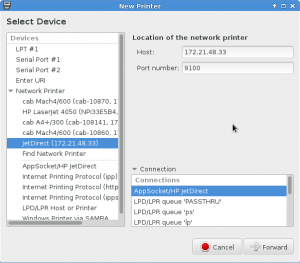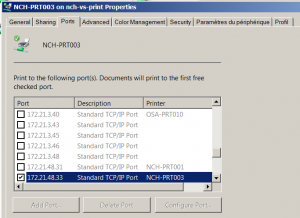imageRUNNER ADVANCE C5235i Driver Page
CQue 2.0.9 Linux Driver RPM 64-bit
How do I add a network printer
[root@nch-w-andreasb /home/andreas]# rpm -ivh Downloads/o157ken_linux_CQueRPM_v209_64.rpm
error: Failed dependencies:
libXp.so.6()(64bit) is needed by cque-en-2.0-9.x86_64
libpng12.so.0()(64bit) is needed by cque-en-2.0-9.x86_64
libpng12.so.0(PNG12_0)(64bit) is needed by cque-en-2.0-9.x86_64
[root@nch-w-andreasb /home/andreas]# yum install libXp libpng12
Loaded plugins: langpacks, refresh-packagekit
Resolving Dependencies
--> Running transaction check
---> Package libXp.x86_64 0:1.0.2-2.fc20 will be installed
---> Package libpng12.x86_64 0:1.2.50-6.fc20 will be installed
--> Finished Dependency Resolution
Dependencies Resolved
===========================================================
Package Arch Version Repository Size
===========================================================
Installing:
libXp x86_64 1.0.2-2.fc20 fedora 30 k
libpng12 x86_64 1.2.50-6.fc20 updates 151 k
Transaction Summary
===========================================================
Install 2 Packages
Total download size: 181 k
Installed size: 499 k
Is this ok [y/d/N]: y
Downloading packages:
(1/2): libXp-1.0.2-2.fc20.x86_64.rpm 30 kB 00:00:00
(2/2): libpng12-1.2.50-6.fc20.x86_64.rpm 151 kB 00:00:00
-----------------------------------------------------------
Running transaction check
Running transaction test
Transaction test succeeded
Running transaction (shutdown inhibited)
Installing : libpng12-1.2.50-6.fc20.x86_64
Installing : libXp-1.0.2-2.fc20.x86_64
Verifying : libXp-1.0.2-2.fc20.x86_64
Verifying : libpng12-1.2.50-6.fc20.x86_64
Installed:
libXp.x86_64 0:1.0.2-2.fc20
libpng12.x86_64 0:1.2.50-6.fc20
Complete!
[root@nch-w-andreasb /home/andreas]# rpm -ivh Downloads/o157ken_linux_CQueRPM_v209_64.rpm
Preparing... ################################# [100%]
Updating / installing...
1:cque-en-2.0-9 ################################# [100%]
Running CQue setup from /opt/cel
.......
localhost [127.0.0.1] 631 (ipp) open
[root@nch-w-andreasb /home/andreas]# system-config-printer
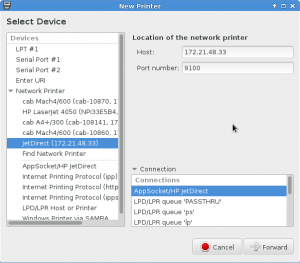 |
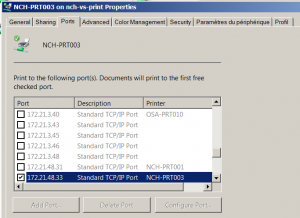 |