1
Bluetooth Serial Port settings for Windows10 PC
It is true that with Windows own Bluetooth software two virtual COM ports are created after pairing:
- when connecting your terminal program to the first you are actually instructing Windows to attempt to establish the Bluetooth connection to the remote paired device, and if the connection is established the RFCOMM channel will be opened for the exchange of data
- when connecting your terminal program to the second you are actually instructing Windows to load the SPP SDP record and to remain waiting for incoming connections from the remote paired device.
2
difference between incomming BT com-port and outgoing?
- An incoming port is used when a remote device established a connection to your device, and is exposed as the SerialPort service to the remote device.
- An outgoing port is used to make a connection to the serial port service on a remote device (e.g. GPS Receiver).
3
*TWO* virtual serial ports created on Windows (BT121 class SPP)
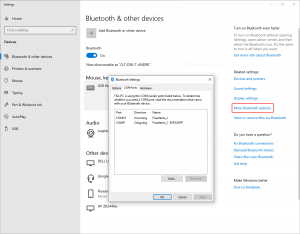
|
How to find Bluetooth settings in Windows 10
Virtual Bluetooth adapter settings on windows 10