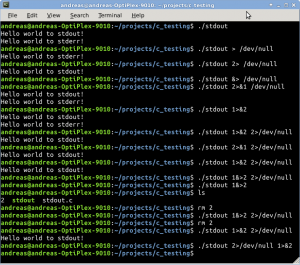FreeBSD
# NFS
rpcbind_enable="YES"
nfs_server_enable="YES"
mountd_enable="YES"
mountd_flags="-r"
rpc_statd_enable="YES"
rpc_lockd_enable="YES"
/usr/home/bachi /nfsroot -mapall=bachi 10.0.0.252 160.85.232.173
$ service nfsd stop; service mountd stop; service rpcbind stop
$ service nfsd start
$ /etc/rc.d/mountd reload
FAQ
Aug 3 15:23:38 virtualbox mountd[1138]: bad exports list line /usr/home/bachi /nfsroot
Aug 3 15:25:47 virtualbox mountd[1139]: mount request denied from 172.16.0.1 for /usr/home/bachi
Apr 25 08:06:13 gateway mountd[1983]: can't change attributes for /usr/home/bachi: Invalid radix node head, rn: 0 0xfffff80007a16700
> However, 2 exports in that file are causing problems. When I restart
> mountd, they log lines like:
>
> Jan 12 16:01:14 solfertje mountd[99349]: can't change attributes for
> /usr/home/smb: Invalid radix node head, rn: 0 0xfffffe0023e1c600
> What does that message mean? Where do I look to fix this?
Are these paths (/usr/home/smb and /usr/home/vhosts/django) separate file
systems on the server from the others?
If they are on the same server file system as one of the other entries,
then the paths need to be added to that entry. You cannot have multiple
entries for the same server file system and exported host/subnet.
Linux
$ sudo apt-get install nfs-kernel-server
/home/andreas/projects 192.168.1.20(rw,sync,no_root_squash,no_subtree_check)
$ sudo apt-get install nfs-common
$ sudo mount 192.168.1.5:/home/andreas/projects /home/ines/projects