Word Find and Replaca Word Text Color
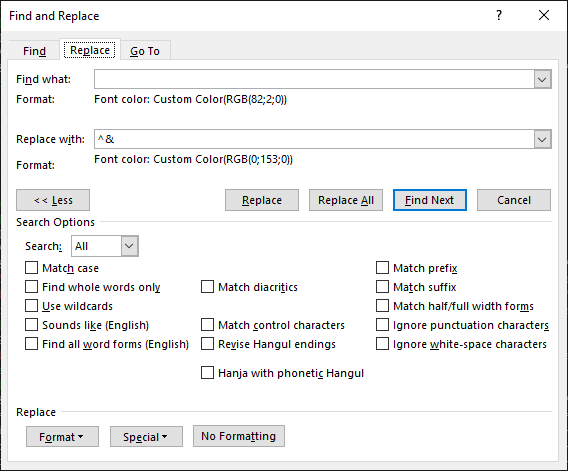
|
Hello world with Arduino on ESP32-S3
================================ Chip Model: ESP32-S3 Chip version: 0 Numer of cores: 2 Flash Chip Size: 16777216 Flash Chip Speed: 80000000 ================================
USBHIDMouse.h with Absolute Mouse positioning #8133
github.com/jonathanedgecombe/absmouse/blob/master/src/AbsMouse.cpp
github.com/earlephilhower/arduino-pico/blob/master/cores/rp2040/sdkoverride/tusb_absmouse.h
rbaron.net
LinkedIn: Raphael Baron
Twitter: rbaron_
hackaday.io: rbaron
GitHub: rbaron
CV, 2014
github.com/rbaron/deskmate
deskmate, A tiny MQTT-powered dashboard and control center
Kryptographie I, Stanford University
Use HDMI for laptop as second screen for desktop (Windows)
C++ Standard Library
Apache C++ Standard Library (STDCXX)
As the starting point for future efforts, in summer 2005 Rogue Wave Software has contributed its commercial implementation of the C++ Standard Library to the Apache stdcxx project, a proven code base that has been shipping for over a decade and is among the most widely used cross-platform implementations of the library.
DevOps with GitLab CI Course – Build Pipelines and Deploy to AWS
CI/CD In 5 Minutes | Is It Worth The Hassle: Crash Course System Design #2
The IDEAL & Practical CI / CD Pipeline – Concepts Overview
What is Continuous Integration?
Kontinuierliche Integration (CI) (fortlaufende oder permanente Integration)
Continuous Delivery (CD) (fortlaufende Auslieferung)
DevOps, Softwareentwicklung (Dev), Systemadministratoren (Ops)
Was ist Continuous Integration?
Code coverage is a metric that can help you understand how much of your source is tested.
Testabdeckung
Code coverage
What is code coverage?