Abgesicherten Modus
Windows 10: Abgesicherten Modus starten
[Windows] + [R] msconfig
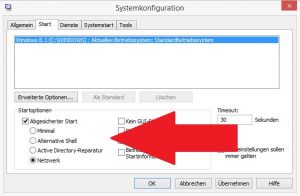 |
Registry Editor
Win10: Ärger mit dem Windows-Defender? So schalten Sie ihn ab
HKEY_LOCAL_MACHINE\SYSTEM\CurrentControlSet\Services\WdNisSvc Key "Start": 3 => 4 HKEY_LOCAL_MACHINE\SYSTEM\CurrentControlSet\Services\WinDefend Key "Start": 2 => 4 HKEY_LOCAL_MACHINE\SOFTWARE\Policies\Microsoft\Windows Defender Neuer Key DWORD-Wert (32-bit) "DisableAntiSpyware": 1 [HKEY_LOCAL_MACHINE\SOFTWARE\Policies\Microsoft\Windows Defender] "DisableAntiSpyware"=dword:00000001 "DisableRoutinelyTakingAction"=dword:00000001 ======== Windows Registry Editor Version 5.00 [HKEY_LOCAL_MACHINE\SOFTWARE\Policies\Microsoft\Windows Defender] "DisableAntiSpyware"=dword:00000001 HKEY_LOCAL_MACHINE\SOFTWARE\Policies\Microsoft\Windows Defender [HKEY_LOCAL_MACHINE\SOFTWARE\Policies\Microsoft\Windows Defender\Real-Time Protection] "DisableBehaviorMonitoring"=dword:00000001 "DisableOnAccessProtection"=dword:00000001 "DisableScanOnRealtimeEnable"=dword:00000001 Automatic - 2 Manual - 3 Disabled - 4 Automatic (Delayed Start) - 2
NoDefender
Disable Windows Defender in Windows 10
NoDefender – Disable Windows Defender in Windows 10 with few clicks
Gruppenrichtlinien
[Windows] + [R] gpedit.msc Computer Configuration > Administrative Templates > Windows Components > Windows Defender Antivirus
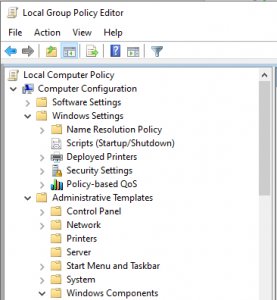 |
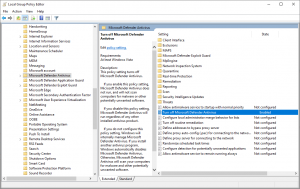 |
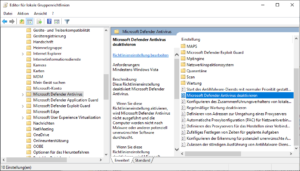 |
How to Disable Windows Defender Antivirus in Windows 10, 11?
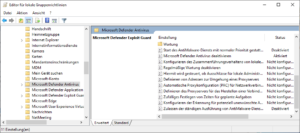 |
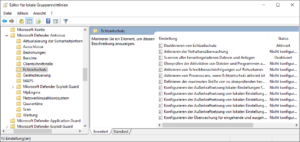 |
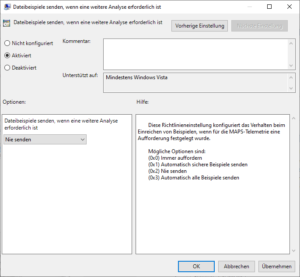 |
Windows-Features
[Windows] + [R] optionalfeatures
Management Console
Öffnen des Editors für lokale Gruppenrichtlinien
[Windows] + [R] mmc
After gpedit "Turn off": PS C:\Users\user> Get-MpComputerStatus AMEngineVersion : 1.1.19900.2 AMProductVersion : 4.18.1909.6 AMServiceEnabled : True AMServiceVersion : 4.18.1909.6 AntispywareEnabled : False AntispywareSignatureAge : 0 AntispywareSignatureLastUpdated : 21.01.2023 04:23:48 AntispywareSignatureVersion : 1.381.2497.0 AntivirusEnabled : True AntivirusSignatureAge : 0 AntivirusSignatureLastUpdated : 21.01.2023 04:23:47 AntivirusSignatureVersion : 1.381.2497.0 BehaviorMonitorEnabled : True ComputerID : 078428B0-5475-4738-B75E-15B94792E3F9 ComputerState : 0 FullScanAge : 4294967295 FullScanEndTime : FullScanStartTime : IoavProtectionEnabled : True IsTamperProtected : True IsVirtualMachine : False LastFullScanSource : 0 LastQuickScanSource : 0 NISEnabled : True NISEngineVersion : 1.1.19900.2 NISSignatureAge : 0 NISSignatureLastUpdated : 21.01.2023 04:23:47 NISSignatureVersion : 1.381.2497.0 OnAccessProtectionEnabled : True QuickScanAge : 4294967295 QuickScanEndTime : QuickScanStartTime : RealTimeProtectionEnabled : True RealTimeScanDirection : 0 PSComputerName : After regedit: PS C:\Windows\system32> Get-MpComputerStatus AMEngineVersion : 1.1.19900.2 AMProductVersion : 4.18.1909.6 AMServiceEnabled : True AMServiceVersion : 4.18.1909.6 AntispywareEnabled : False AntispywareSignatureAge : 0 AntispywareSignatureLastUpdated : 21.01.2023 04:23:48 AntispywareSignatureVersion : 1.381.2497.0 AntivirusEnabled : True AntivirusSignatureAge : 0 AntivirusSignatureLastUpdated : 21.01.2023 04:23:47 AntivirusSignatureVersion : 1.381.2497.0 BehaviorMonitorEnabled : False ComputerID : 078428B0-5475-4738-B75E-15B94792E3F9 ComputerState : 0 FullScanAge : 4294967295 FullScanEndTime : FullScanStartTime : IoavProtectionEnabled : False IsTamperProtected : True IsVirtualMachine : False LastFullScanSource : 0 LastQuickScanSource : 0 NISEnabled : False NISEngineVersion : 0.0.0.0 NISSignatureAge : 4294967295 NISSignatureLastUpdated : NISSignatureVersion : 0.0.0.0 OnAccessProtectionEnabled : False QuickScanAge : 4294967295 QuickScanEndTime : QuickScanStartTime : RealTimeProtectionEnabled : False RealTimeScanDirection : 0