- MediaCreationTool
Update blockieren
Windows 10: Upgrade von Windows 7/8.1 blockieren
32-bit / 64-bit
How to Switch From 32-bit Windows 10 to 64-bit Windows 10
CPUID CPU-Z, CPU Info, Caches, Mainboard, Memory, Graphics
Windows N
Windows 10: Es gibt weiterhin N-Editionen
Was ist eine N-Edition von Windows?
Product Key / CD Key
How to Use Your Free Windows 10 License After Changing Your PC’s Hardware
So finden Sie Ihren Windows 10 Product Key
Where to find a Win 10 product key after upgrade?
NirSoft ProduKey v1.83, Recover lost Windows product key (CD-Key) and Office 2003/2007 product key
EFI
How to repair the EFI Bootloader in Windows 10
How to repair the EFI Bootloader in Windows 8
Troubleshoot -> Advanced options -> Command Prompt $ diskpart > list disk > sel disk 0 > list vol Volume ### Ltr Label Fs Type Size -------------------------------------------------------- Volume 0 C WINDOWS 10 NTFS Partition 130GB Volume 1 Volume 2 Volume 3 BOOT MANAGER FAT32 Partition 100MB > sel vol 3 > assign letter=v: > exit $ cd /d v:\EFI\Microsoft\Boot\ $ bootrec /fixboot $ ren BCD BCD.old $ bcdboot c:\Windows /l en-us /s v: /f ALL
Taskleiste
C:\Users\%USER%\AppData\Roaming\Microsoft\Internet Explorer\Quick Launch\User Pinned\TaskBar
Startmenü
C:\Users\%USER%\AppData\Roaming\Microsoft\Windows\Start Menu\Programs C:\ProgramData\Microsoft\Windows\Start Menu
Explorer Schnellzugriff löschen
Schnellzugriff aus Datei Explorer entfernen Windows 10
PowerRun v1.0 (Run as TrustedInstaller)
PowerRun_x64.exe
HKEY_CLASSES_ROOT\CLSID\{679f85cb-0220-4080-b29b-5540cc05aab6}\ShellFolder
Rechtsklick auf ShellFolder und den Besitz übernehmen: Berechtigungen in der Registry übernehmen
Attributes = a0100000 --> a0600000
Nach neustart, Explorer spuckt das aus:
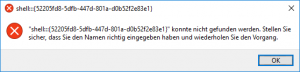 |
Datei Explorer mit Dieser PC anstatt Schnellzugriff starten Windows 10
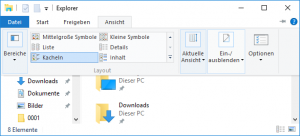 |
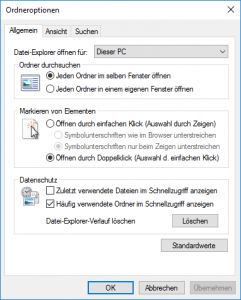 |
Explorer OneDrive löschen
Windows 10: OneDrive komplett deinstallieren – So geht’s
Windows-Taste + R
regedit
HKEY_CLASSES_ROOT\CLSID\{018D5C66-4533-4307-9B53-224DE2ED1FE6}
System.IsPinnedToNameSpaceTree = 1 --> 0