Windows 11
How to upgrade Windows 10 to latest build (21H2 build 19044 –> build 21364)
In need of Windows 10 ISO Build 21359 or later
Official Windows 11 ISOs will not hard block most PCs with CPUs that aren’t officially supported, TPM 1.2 enabled, 64GB minimum storage, 4GB RAM, and a dual-core CPU
Herunterladen von Windows 11
Windows 11 — How to Change TPM 1.2 to TPM 2.0 BIOS Fix Solution
BIOS -> Security menu -> Security Chip -> Discrete TPM or Intel PTT... Intel PTT supports all Microsoft’s requirements for firmware Trusted Platform Module (fTPM) 2.0 specification.
github.com/rcmaehl/WhyNotWin11, Detection Script to help identify why your PC is not Windows 11 Release Ready. Now Supporting Update Checks!
Umgehen
Windows 11 installieren – OHNE TPM- und CPU-Sperre!
Windows 11 ohne TPM-2.0-Chip installieren – so geht´s
HKEY_LOCAL_MACHINE\SYSTEM\Setup\LabConfig DWORD (32-Bit) BypassTPMCheck = 1 BypassSecureBootCheck = 1 BypassRAMCheck = 1
Windows 11: Microsoft erklärt Knacken der Hardware-Sperre
HKEY_LOCAL_MACHINE\SYSTEM\Setup\MoSetup DWORD (32-Bit) AllowUpgradesWithUnsupportedTPMOrCPU = 1
Windows 11 ohne Mindestanforderungen – wie es geht und ob’s eine gute Idee ist
Folgende Mindestanforderungen lassen sich mit wenig Aufwand umgehen:
- Kompatibler Prozessor mit 64-Bit-Unterstützung, zwei Kernen, 1 GHz Taktfrequenz
- 4 GB RAM
- Secure Boot
- Aktiviertes Trusted Platform Module (TPM) der Version 2.0
Rufus
 |
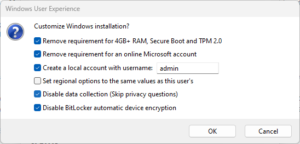 |