OpenCV Enumerate Cameras
C++ OpenCV 2.4.11: List all cameras
Add API to enumerate cameras #4269
VLC DirectShow
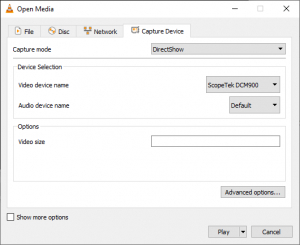
|
Python DirectShow
github.com/andreaschiavinato/python_grabber
Capturing Images from Camera using Python and DirectShow
List Capture Devices for Python OpenCV on Windows
ULARGE_INTEGER
What ctypes types to use with WORD and DWORD definitions
Python OpenCV
import numpy as np
import cv2
def show_pic():
i: int = 0
while True:
cap = cv2.VideoCapture(i)
if not cap.isOpened():
print(f"Cannot open camera {i}")
else:
while True:
ret, frame = cap.read()
if not ret:
print(f"Can't receive frame (stream end?) from camera {i}. Exiting ...")
break
else:
print(f"Frame receive from camera {i}")
break
cap.release()
i += 1
if i > 20:
break
if __name__ == '__main__':
show_pic()
Cannot open camera 0 Cannot open camera 1 Cannot open camera 2 Cannot open camera 3 Cannot open camera 4 Cannot open camera 5 Cannot open camera 6 Cannot open camera 7 Cannot open camera 8 Frame receive from camera 9 Cannot open camera 10 Cannot open camera 11 Cannot open camera 12 Cannot open camera 13 Frame receive from camera 14 Cannot open camera 15 Cannot open camera 16 Cannot open camera 17 Cannot open camera 18 Cannot open camera 19 Cannot open camera 20
[ 0: 'ScopeTek DCM130BW', 1: 'ScopeTek DCM130E', 2: 'ScopeTek DCM200', 3: 'ScopeTek DCM310', 4: 'ScopeTek DCM35E', 5: 'ScopeTek DCM500', 6: 'ScopeTek DCM500BW', 7: 'ScopeTek DCM510', 8: 'ScopeTek DCM800', 9: 'ScopeTek DCM900', 10: 'ScopeTek MDC140BW', 11: 'ScopeTek MDC200', 12: 'ScopeTek MDC320', 13: 'ScopeTek MDC560', 14: 'OBS Virtual Camera' ]
Linux
idVendor=0547 idProduct=4d90 0547 Anchor Chips, Inc. 4d90 AmScope MD1900 camera
usb.ids
microscope:start
AmScope/TopuTek/ScopeTek does provide libusb drivers though, so you could make a custom application.
github.com/JohnDMcMaster/uvscada/
v4l2
python v4l2 webcam capture test
Linux Video4Linux2 API (v4l2)
How to get a list of video capture devices (web cameras) on linux ( ubuntu )? (C/C++)
How to Capture Frames from Camera with OpenCV in Python
keyboard
conda install -c conda-forge keyboard
pygame
anaconda.org/cogsci/pygame
anaconda.org/jiayi_anaconda/pygame
Installation of pygame with Anaconda
Conda Support for 1.9.6 and 2.0.0.dev10 #1953
python -m pip install -U pygame --user python -m pip uninstall pygame