Developer Command Prompt for Visual Studio
Use the Microsoft C++ toolset from the command line
Set the Path and Environment Variables for Command-Line Builds
Walkthrough: Compiling a Native C++ Program on the Command Line
C:\ProgramData\Microsoft\Windows\Start Menu\Programs\Visual Studio 2019\Visual Studio Tools\VC Developer Command Prompt for VS 2019 x64 Native Tools Command Prompt for VS 2019
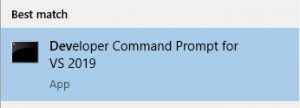 |
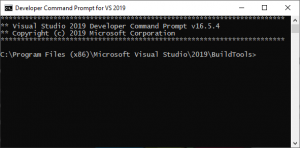 |
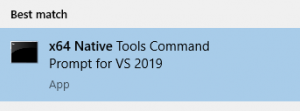 |
C:\Program Files (x86)\Microsoft Visual Studio\2019\BuildTools>cl Microsoft (R) C/C++ Optimizing Compiler Version 19.25.28614 for x64 Copyright (C) Microsoft Corporation. All rights reserved. usage: cl [ option... ] filename... [ /link linkoption... ]
C:\Program Files (x86)\Microsoft Visual Studio\2019\BuildTools>msbuild Microsoft (R) Build Engine version 16.5.0+d4cbfca49 for .NET Framework Copyright (C) Microsoft Corporation. All rights reserved. MSBUILD : error MSB1003: Specify a project or solution file. The current working directory does not contain a project or solution file.
a
What are .sln and .vcproj files, and what do they contain?
Project and Solution Files
YouTube
Introduction to Visual Studio Solution, Projects, and Code Files
Introduction to MSBuild
Cpp development with Visual Studio Code on Windows