Nucleolus
Chromosom
Chromatin
Genom
Gen
Genexpression
Transkription
Nukleinsäuren
Nukleotide (nt)
What are the differences between chromosomes, chromatids and chromatin?
DNA to RNA Transcription
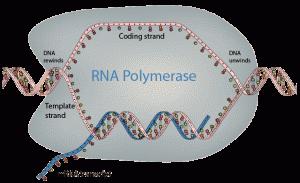
|
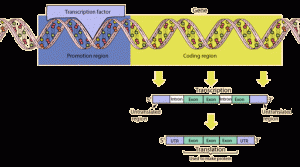
|
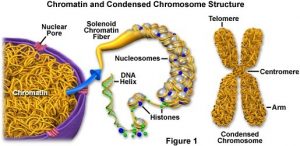
|
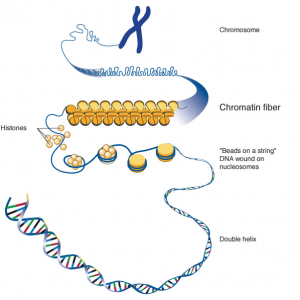
|
Python equivalent of Java StringBuffer? (Python 3, 2013)
Efficient String Concatenation in Python (Python 2, 2004)
Iterating over a string
“Simply implement an iterator that defines a next() method, and implement an __iter__ method on a class to make it iterable.”
s = 'abcde'
for c in s:
print(c)
Reverse string in Python (5 different ways)
s = s[::-1]
Data Science Hands-on with Open Source Tools (Archived)
Data Science Tools
PyCon Cleveland 2018 – Python For Data Science (2018 Intro Course)
Google’s Python Class (Python 2.7)
Python Practice Book (Python 2.7)
Python Exercises, Practice, Solution (Python 3)
Practice Python – Beginner Python exercises (Python 3)
Interaktives Python 3 Tutorial mit über 100 Übungen
CodingBat code practice – Python
Python School
PyCharm Edu
Learn X in Y minutes, Where X=python3
Python Learning Paths
Machine Learning With Python
An Intro to Threading in Python
Speed Up Your Python Program With Concurrency
Docker in Action – Fitter, Happier, More Productive
Object-Oriented Programming (OOP) in Python 3
wiki.python.org/moin/ProblemSets
exercism.io – Python Track (exercism.io CLI)
Rosalind Bioinformatics
$ exercism download --track=python --exercise=hamming Downloaded to /home/andreas/exercism/python/hamming
Package: jupyter-notebook (5.2.2-1)
Package: jupyter-notebook (5.4.1-1)
Jupyter/IPython Notebook Quick Start Guide
Running the Jupyter Notebook
The Jupyter Notebook – Opening notebooks
How IPython works (deprecated)
Making kernels for IPython (deprecated)
Using IPython/Jupyter Notebook with PyCharm
Using jupyter notebooks with a virtual environment
remove kernel on jupyter notebook
$ python -m venv projectname $ source projectname/bin/activate (venv) $ pip install ipykernel (venv) $ ipython kernel install --user --name=projectname
Installing TensorFlow on Ubuntu
Installing TensorFlow for Java
Programmieren von TensorFlow
Coding TensorFlow
How Convolutional Neural Networks work
Get Started with TensorFlow
TensorFlow Guide
Learn TensorFlow 1: The “Hello World” of machine learning
AI on a microcontroller with TensorFlow Lite and SparkFun Edge
Python for Data Analysis, 2nd Edition
IPython Interactive Computing and Visualization Cookbook, Second Edition
Jupyter for Data Science
Centralized hosting of business applications dates back to the 1960s. Starting in that decade, IBM and other mainframe providers conducted a service bureau business, often referred to as time-sharing or utility computing. Such services included offering computing power and database storage to banks and other large organizations from their worldwide data centers.
Snowflake, The Only Data Warehouse Built for the Cloud
Welcome to the Snowflake Documentation
Key Concepts & Architecture
Snowflake is an analytic data warehouse provided as Software-as-a-Service (SaaS). Snowflake provides a data warehouse that is faster, easier to use, and far more flexible than traditional data warehouse offerings.
Snowflake’s data warehouse is not built on an existing database or “big data” software platform such as Hadoop. The Snowflake data warehouse uses a new SQL database engine with a unique architecture designed for the cloud. To the user, Snowflake has many similarities to other enterprise data warehouses, but also has additional functionality and unique capabilities.
The Jupyter Notebook, Formerly known as the IPython Notebook
The Jupyter Notebook
github.com/jupyter/jupyter/wiki/Jupyter-kernels, Jupyter kernels
How do I install different languages in Jupyter Notebook?
web application that allows you to create and share documents that contain live code, equations, visualizations and narrative text
Apache Parquet is a columnar storage format available to any project in the Hadoop ecosystem, regardless of the choice of data processing framework, data model or programming language.
A cross-language development platform for in-memory data.
Reading and Writing the Apache Parquet Format
SymPy is a Python library for symbolic mathematics. It aims to become a full-featured computer algebra system (CAS) while keeping the code as simple as possible in order to be comprehensible and easily extensible. SymPy is written entirely in Python.
Which Is the Hottest UI Framework in the Java World: JSF or JavaFX?
java.nio: Non-blocking I/O (Java)
Java NIO Tutorial
Java SE 8: Creating a Basic REST Web Service using Grizzly, Jersey, and Maven
Project Grizzly (software)
Project Grizzly, NIO Event Development Simplified
Wikipedia: JavaFX
What Is JavaFX?
JDK 11 update: JavaFX will be decoupled from the JDK
What are the alternatives to JavaFX?
Gluon Scene Builder
One guys perspective on JavaFX, March 27, 2018
ControlsFX
Scenic View
Christopher Janietz
sudo apt-get install mint-meta-codecs sudo apt-get install nvme-cli sudo apt-get install smartmontools sudo apt-get install openssh-server sudo apt-get install p7zip-full
sudo apt-get install build-essential sudo apt-get install coreutils sudo apt-get install autoconf automake groff libtool
$ sudo apt-get install python-gi python-gi-cairo python3-gi python3-gi-cairo gir1.2-gtk-3.0 $ sudo apt-get install libcairo2-dev $ sudo apt-get install libgirepository1.0-dev
Ubuntu Users Wiki: Qt
Qt for Linux/X11
Install Qt 5 on Ubuntu (Ubuntu 12.10!!)
Getting Started on the Commandline
sudo apt-get install libfontconfig1 sudo apt-get install mesa-common-dev sudo apt-get install libglu1-mesa-dev -y sudo apt-get install libglvnd-dev sudo apt-get install qtchooser sudo apt-get install qt5-default sudo apt-get install qttools5-dev-tools $ apt-cache search libglvnd-dev - Vendor neutral GL dispatch library -- development files $ qmake -project $ qmake Info: creating stash file /home/andreas/src/qt_libgl/.qmake.stash $ make g++ -c -pipe -O2 -Wall -W -D_REENTRANT -fPIC -DQT_DEPRECATED_WARNINGS -DQT_NO_DEBUG -DQT_GUI_LIB -DQT_CORE_LIB -I. -I. -isystem /usr/include/x86_64-linux-gnu/qt5 -isystem /usr/include/x86_64-linux-gnu/qt5/QtGui -isystem /usr/include/x86_64-linux-gnu/qt5/QtCore -I. -isystem /usr/include/libdrm -I/usr/lib/x86_64-linux-gnu/qt5/mkspecs/linux-g++ -o qt_libgl.o qt_libgl.cc g++ -Wl,-O1 -o qt_libgl qt_libgl.o -lQt5Gui -lQt5Core -lGL -lpthread
$ sudo apt-get install python-pip $ sudo apt-get install python3-pip python3-dev python-virtualenv $ sudo apt-get install python3-distutils $ sudo apt-get install python3-setuptools python3-wheel python3-setuptools python3-wheel $ sudo apt-get install jupyter jupyter-notebook fonts-font-awesome javascript-common jupyter jupyter-client jupyter-console jupyter-core jupyter-nbformat jupyter-notebook \ libjs-backbone libjs-bootstrap libjs-bootstrap-tour libjs-codemirror libjs-es6-promise libjs-jed libjs-jquery \ libjs-jquery-typeahead libjs-jquery-ui libjs-marked libjs-moment libjs-requirejs libjs-requirejs-text libjs-text-encoding \ libjs-underscore libjs-xterm python3-bleach python3-dateutil python3-decorator python3-entrypoints \ python3-html5lib python3-ipykernel python3-ipython python3-ipython-genutils python3-jinja2 python3-jsonschema \ python3-jupyter-client python3-jupyter-console python3-jupyter-core python3-mistune python3-nbconvert python3-nbformat \ python3-notebook python3-pandocfilters python3-pickleshare python3-prompt-toolkit python3-pygments python3-simplegeneric \ python3-terminado python3-testpath python3-tornado python3-traitlets python3-wcwidth python3-webencodings \ python3-zmq
$ sudo apt-get install openjdk-11-jdk $ java --version openjdk 10.0.2 2018-07-17 OpenJDK Runtime Environment (build 10.0.2+13-Ubuntu-1ubuntu0.18.04.1) OpenJDK 64-Bit Server VM (build 10.0.2+13-Ubuntu-1ubuntu0.18.04.1, mixed mode)
# inxi -Fxz
System: Host: andreas-HP-EliteBook-850-G4 Kernel: 4.15.0-32-generic x86_64 bits: 64 gcc: 7.3.0
Desktop: Cinnamon 3.8.8 (Gtk 3.22.30-1ubuntu1) Distro: Linux Mint 19 Tara
Machine: Device: laptop System: HP product: HP EliteBook 850 G4 serial: <filter>
Mobo: HP model: 828C v: KBC Version 45.41 serial: <filter> UEFI: HP v: P78 Ver. 01.18 date: 05/16/2018
Battery BAT0: charge: 35.7 Wh 98.3% condition: 36.4/36.4 Wh (100%) model: Hewlett-Packard Primary status: N/A
hidpp__0: charge: 60% condition: NA/NA Wh model: Logitech M705 status: Discharging
CPU: Dual core Intel Core i7-7500U (-MT-MCP-) arch: Kaby Lake rev.9 cache: 4096 KB
flags: (lm nx sse sse2 sse3 sse4_1 sse4_2 ssse3 vmx) bmips: 11616
clock speeds: max: 3500 MHz 1: 798 MHz 2: 782 MHz 3: 799 MHz 4: 797 MHz
Graphics: Card-1: Intel HD Graphics 620 bus-ID: 00:02.0
Card-2: Advanced Micro Devices [AMD/ATI] Opal XT [Radeon R7 M265] bus-ID: 03:00.0
Display Server: X.Org 1.19.6 drivers: modesetting,ati,radeon (unloaded: fbdev,vesa)
Resolution: 3840x2160@60.00hz
OpenGL: renderer: Mesa DRI Intel HD Graphics 620 (Kaby Lake GT2)
version: 4.5 Mesa 18.0.5 Direct Render: Yes
Audio: Card Intel Sunrise Point-LP HD Audio driver: snd_hda_intel bus-ID: 00:1f.3
Sound: Advanced Linux Sound Architecture v: k4.15.0-32-generic
Network: Card-1: Intel Ethernet Connection (4) I219-V driver: e1000e v: 3.2.6-k bus-ID: 00:1f.6
IF: enp0s31f6 state: up speed: 100 Mbps duplex: full mac: <filter>
Card-2: Intel Wireless 8265 / 8275 driver: iwlwifi bus-ID: 02:00.0
IF: wlp2s0 state: down mac: <filter>
Drives: HDD Total Size: 512.1GB (4.3% used)
ID-1: /dev/nvme0n1 model: THNSN5512GPUK_TOSHIBA size: 512.1GB temp: 40C
Partition: ID-1: / size: 137G used: 6.4G (5%) fs: ext4 dev: /dev/nvme0n1p5
ID-2: swap-1 size: 16.00GB used: 0.00GB (0%) fs: swap dev: /dev/nvme0n1p6
RAID: No RAID devices: /proc/mdstat, md_mod kernel module present
Sensors: System Temperatures: cpu: 42.0C mobo: 39.0C gpu: 43.0
Fan Speeds (in rpm): cpu: N/A
Info: Processes: 196 Uptime: 56 min Memory: 1661.7/15890.4MB Init: systemd runlevel: 5 Gcc sys: 7.3.0
Client: Shell (bash 4.4.191) inxi: 2.3.56
$ cat /usr/share/applications/jetbrains-idea.desktop [Desktop Entry] Version=1.0 Type=Application Name=IntelliJ IDEA Icon=/opt/idea-IU/bin/idea.png Exec="/opt/idea-IU/bin/idea.sh" %f Comment=The Drive to Develop Categories=Development;IDE; Terminal=false StartupWMClass=jetbrains-idea $ cat /usr/share/applications/jetbrains-pycharm.desktop [Desktop Entry] Version=1.0 Type=Application Name=PyCharm Icon=/opt/pycharm/bin/pycharm.png Exec="/opt/pycharm/bin/pycharm.sh" %f Comment=The Drive to Develop Categories=Development;IDE; Terminal=false
Setting python 2.6 as default on Linux
sudo apt-get install python2.6 idle-python2.6 sudo update-alternatives --install /usr/bin/python python /usr/bin/python3.1 1 sudo update-alternatives --install /usr/bin/python python /usr/bin/python2.6 10 sudo update-alternatives --config python
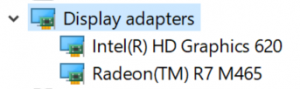 |
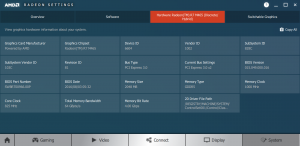 |
$ lspci | grep -i amd 03:00.0 VGA compatible controller: Advanced Micro Devices, Inc. [AMD/ATI] Opal XT [Radeon R7 M265/M365X/M465] (rev 81) $ dmesg | grep -i radeon [ 5.559181] [drm] radeon kernel modesetting enabled. [ 5.559629] radeon 0000:03:00.0: enabling device (0006 -> 0007) [ 5.570964] radeon 0000:03:00.0: VRAM: 2048M 0x0000000000000000 - 0x000000007FFFFFFF (2048M used) [ 5.570965] radeon 0000:03:00.0: GTT: 2048M 0x0000000080000000 - 0x00000000FFFFFFFF [ 5.571137] [drm] radeon: 2048M of VRAM memory ready [ 5.571138] [drm] radeon: 2048M of GTT memory ready. [ 5.578766] [drm] radeon: dpm initialized [ 5.590312] radeon 0000:03:00.0: WB enabled [ 5.590314] radeon 0000:03:00.0: fence driver on ring 0 use gpu addr 0x0000000080000c00 and cpu addr 0x (ptrval) [ 5.590315] radeon 0000:03:00.0: fence driver on ring 1 use gpu addr 0x0000000080000c04 and cpu addr 0x (ptrval) [ 5.590316] radeon 0000:03:00.0: fence driver on ring 2 use gpu addr 0x0000000080000c08 and cpu addr 0x (ptrval) [ 5.590318] radeon 0000:03:00.0: fence driver on ring 3 use gpu addr 0x0000000080000c0c and cpu addr 0x (ptrval) [ 5.590319] radeon 0000:03:00.0: fence driver on ring 4 use gpu addr 0x0000000080000c10 and cpu addr 0x (ptrval) [ 5.591135] radeon 0000:03:00.0: fence driver on ring 5 use gpu addr 0x0000000000075a18 and cpu addr 0x (ptrval) [ 5.691895] radeon 0000:03:00.0: failed VCE resume (-110). [ 5.691930] radeon 0000:03:00.0: radeon: MSI limited to 32-bit [ 5.691964] radeon 0000:03:00.0: radeon: using MSI. [ 5.691998] [drm] radeon: irq initialized. [ 5.778217] radeon 0000:03:00.0: vgaarb: changed VGA decodes: olddecodes=io+mem,decodes=none:owns=none [ 6.717290] [drm] Radeon Display Connectors [ 6.730467] [drm] Initialized radeon 2.50.0 20080528 for 0000:03:00.0 on minor 0 $ lsmod | egrep -i "amdgpu|i915" amdgpu 2703360 0 chash 16384 1 amdgpu i915 1617920 18 ttm 106496 2 amdgpu,radeon i2c_algo_bit 16384 3 amdgpu,radeon,i915 drm_kms_helper 167936 3 amdgpu,radeon,i915 drm 401408 10 drm_kms_helper,amdgpu,radeon,i915,ttm video 45056 1 i915