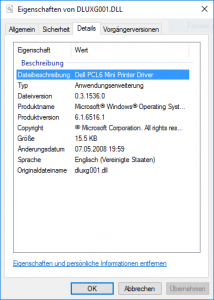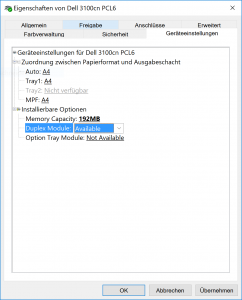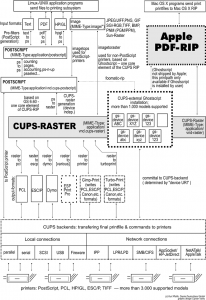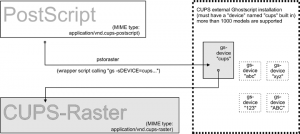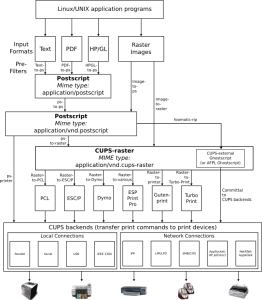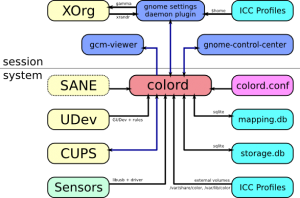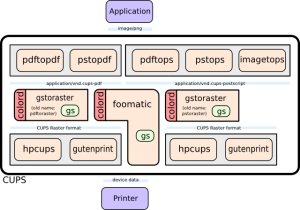Additional Board Manager URL: http://arduino.esp8266.com/stable/package_esp8266com_index.json
/home/andreas/.arduino15/packages/esp8266/hardware/esp8266/2.3.0
/home/andreas/Arduino/
EspExceptionDecoder
github: EspExceptionDecoder
LED Blinky
void setup() {
pinMode(D4, OUTPUT);
Serial.begin(9600);
}
void loop() {
Serial.println("HIGH");
digitalWrite(D4, HIGH);
delay(1000);
Serial.println("LOW");
digitalWrite(D4, LOW);
delay(1000);
}
RFID
ESP8266-MFRC522
Arduino RFID Library for MFRC522
Mifare MFRC522 RFID Reader/Writer
Installing Additional Arduino Libraries
Firmware Version: 0x11 = (unknown)
Card UID: 82 8B C9 55
Card SAK: 08
PICC type: MIFARE 1KB
Sector Block 0 1 2 3 4 5 6 7 8 9 10 11 12 13 14 15 AccessBits
15 63 00 00 00 00 00 00 FF 07 80 69 FF FF FF FF FF FF [ 0 0 1 ]
62 00 00 00 00 00 00 00 00 00 00 00 00 00 00 00 00 [ 0 0 0 ]
61 00 00 00 00 00 00 00 00 00 00 00 00 00 00 00 00 [ 0 0 0 ]
60 00 00 00 00 00 00 00 00 00 00 00 00 00 00 00 00 [ 0 0 0 ]
14 59 00 00 00 00 00 00 FF 07 80 69 FF FF FF FF FF FF [ 0 0 1 ]
58 00 00 00 00 00 00 00 00 00 00 00 00 00 00 00 00 [ 0 0 0 ]
57 00 00 00 00 00 00 00 00 00 00 00 00 00 00 00 00 [ 0 0 0 ]
56 00 00 00 00 00 00 00 00 00 00 00 00 00 00 00 00 [ 0 0 0 ]
13 55 00 00 00 00 00 00 FF 07 80 69 FF FF FF FF FF FF [ 0 0 1 ]
54 00 00 00 00 00 00 00 00 00 00 00 00 00 00 00 00 [ 0 0 0 ]
53 00 00 00 00 00 00 00 00 00 00 00 00 00 00 00 00 [ 0 0 0 ]
52 00 00 00 00 00 00 00 00 00 00 00 00 00 00 00 00 [ 0 0 0 ]
12 51 00 00 00 00 00 00 FF 07 80 69 FF FF FF FF FF FF [ 0 0 1 ]
50 00 00 00 00 00 00 00 00 00 00 00 00 00 00 00 00 [ 0 0 0 ]
49 00 00 00 00 00 00 00 00 00 00 00 00 00 00 00 00 [ 0 0 0 ]
48 00 00 00 00 00 00 00 00 00 00 00 00 00 00 00 00 [ 0 0 0 ]
11 47 00 00 00 00 00 00 FF 07 80 69 FF FF FF FF FF FF [ 0 0 1 ]
46 00 00 00 00 00 00 00 00 00 00 00 00 00 00 00 00 [ 0 0 0 ]
45 00 00 00 00 00 00 00 00 00 00 00 00 00 00 00 00 [ 0 0 0 ]
44 00 00 00 00 00 00 00 00 00 00 00 00 00 00 00 00 [ 0 0 0 ]
10 43 00 00 00 00 00 00 FF 07 80 69 FF FF FF FF FF FF [ 0 0 1 ]
42 00 00 00 00 00 00 00 00 00 00 00 00 00 00 00 00 [ 0 0 0 ]
41 00 00 00 00 00 00 00 00 00 00 00 00 00 00 00 00 [ 0 0 0 ]
40 00 00 00 00 00 00 00 00 00 00 00 00 00 00 00 00 [ 0 0 0 ]
9 39 00 00 00 00 00 00 FF 07 80 69 FF FF FF FF FF FF [ 0 0 1 ]
38 00 00 00 00 00 00 00 00 00 00 00 00 00 00 00 00 [ 0 0 0 ]
37 00 00 00 00 00 00 00 00 00 00 00 00 00 00 00 00 [ 0 0 0 ]
36 00 00 00 00 00 00 00 00 00 00 00 00 00 00 00 00 [ 0 0 0 ]
8 35 00 00 00 00 00 00 FF 07 80 69 FF FF FF FF FF FF [ 0 0 1 ]
34 00 00 00 00 00 00 00 00 00 00 00 00 00 00 00 00 [ 0 0 0 ]
33 00 00 00 00 00 00 00 00 00 00 00 00 00 00 00 00 [ 0 0 0 ]
32 00
Soft WDT reset
ctx: cont
sp: 3ffef130 end: 3ffef3e0 offset: 01b0
>>>stack>>>
3ffef2e0: 3ffef316 00000006 00000006 40203746
3ffef2f0: 00000000 00000000 40230314 40203b69
3ffef300: 3ffef317 00000007 00000007 40202f71
3ffef310: 00000000 00000000 00000000 00000000
3ffef320: 00004937 00120100 3ffe84a9 3ffef3a0
3ffef330: 00000000 00000000 0000001c 00000004
3ffef340: 00000000 00000000 3ffee2a8 3ffee2a8
3ffef350: 3ffef3a0 0000004b 3ffee394 402035ec
3ffef360: 3ffee2a8 00000010 3ffee394 3ffef3a0
3ffef370: 3ffee2a8 00000007 3ffee2a8 402031bc
3ffef380: 3ffe84a8 3ffee394 3ffee394 3ffee3b8
3ffef390: 3ffee394 3ffee2a8 3ffee2a8 40203354
3ffef3a0: ffffffff 3ffeffff 3ffee394 40203638
3ffef3b0: 3ffe8425 3ffee394 3ffee2a8 40201c64
3ffef3c0: 3fffdad0 00000000 3ffee3b0 40203910
3ffef3d0: feefeffe feefeffe 3ffee3c0 40100114
<<<stack<<<
EspExceptionDecoder
===================
Decoding 11 results
0x40203746: Print::print(unsigned long, int) at /home/andreas/.arduino15/packages/esp8266/hardware/esp8266/2.3.0/cores/esp8266/Print.cpp line 84
0x40230314: rijndaelKeySetupEnc at ?? line ?
0x40203b69: Print::print(__FlashStringHelper const*) at /home/andreas/.arduino15/packages/esp8266/hardware/esp8266/2.3.0/cores/esp8266/Print.cpp line 84
0x40202f71: MFRC522::PICC_DumpMifareClassicSectorToSerial(MFRC522::Uid*, MFRC522::MIFARE_Key*, unsigned char) at /home/andreas/Arduino/libraries/MFRC522/MFRC522.cpp line 35
0x402035ec: Print::println() at /home/andreas/.arduino15/packages/esp8266/hardware/esp8266/2.3.0/cores/esp8266/Print.cpp line 84
0x402031bc: MFRC522::PICC_DumpMifareClassicToSerial(MFRC522::Uid*, MFRC522::PICC_Type, MFRC522::MIFARE_Key*) at /home/andreas/Arduino/libraries/MFRC522/MFRC522.cpp line 35
0x40203354: MFRC522::PICC_DumpToSerial(MFRC522::Uid*) at /home/andreas/Arduino/libraries/MFRC522/MFRC522.cpp line 35
0x40203638: Print::println(char const*) at /home/andreas/.arduino15/packages/esp8266/hardware/esp8266/2.3.0/cores/esp8266/Print.cpp line 84
0x40201c64: loop at /home/andreas/Arduino/esp8266_rfid/esp8266_rfid.ino line 45
0x40203910: loop_wrapper at /home/andreas/.arduino15/packages/esp8266/hardware/esp8266/2.3.0/cores/esp8266/core_esp8266_main.cpp line 56
0x40100114: cont_norm at /home/andreas/.arduino15/packages/esp8266/hardware/esp8266/2.3.0/cores/esp8266/cont.S line 109
Use a delay in MFRC522.cpp
[...]
/**
* Dumps memory contents of a sector of a MIFARE Classic PICC.
* Uses PCD_Authenticate(), MIFARE_Read() and PCD_StopCrypto1.
* Always uses PICC_CMD_MF_AUTH_KEY_A because only Key A can always read the sector trailer access bits.
*/
void MFRC522::PICC_DumpMifareClassicSectorToSerial([...]) {
[...]
Serial.println();
//delay(50);
}
return;
} // End PICC_DumpMifareClassicSectorToSerial()
[...]
Soft WDT reset
WDT fires if setup() takes more than 1 sec #34
cores/esp8266/Esp.h
cores/esp8266/cont.S
NodeMCU (ESP8266) Soft WDT reset
Automatic reboot after wdt reset #1017
SoftwareSerial: wdt reset #1426
Uploads and runs ok, but does not run after power cycle #1074
TLS / WiFiClientSecure
Making an ESP8266 Web-Accessible
Slack Integration using Arduino IDE and ESP8266 Adafruit Feather HUZZAH
Secure Sensor Streaming over HTTPS to Azure IoT Hub
IoT Security: Connecting Your ESP8266 to Adafruit IO with SSL/TLS
Python 2.7: TLS/SSL wrapper for socket objects
Python 3.3: TLS/SSL wrapper for socket objects
Fedora Documentation: Transport Layer Security
Fedora Documentation: Implementing TLS Clients With Python
/home/andreas/.arduino15/packages/esp8266/hardware/esp8266/2.3.0/cores/esp8266/debug.h
Before:
#ifndef DEBUGV
#define DEBUGV(...)
#endif
After:
#ifndef DEBUGV
#define DEBUGV(...) ets_printf(__VA_ARGS__)
#endif
Sketch:
void setup() {
Serial.begin(115200);
Serial.setDebugOutput(1);
}
connected with BACHI.NET, channel 6
dhcp client start...
ip:10.0.0.84,mask:255.0.0.0,gw:10.0.0.1
WiFi connected
IP address:
10.0.0.84
Card UID: D9 F8 D0 B5
:ref 1
please start sntp first !
:wr
:sent 72
:ww
:rn 1460
:rd 5, 1460, 0
:rdi 1460, 5
:rd 74, 1460, 5
:rdi 1455, 74
:rd 5, 1460, 79
:rdi 1381, 5
:rd 1376, 1460, 84
:rdi 1376, 1376
:c0 1376, 1460
:rn 543
:rd 524, 543, 0
:rdi 543, 524
:rd 5, 543, 524
:rdi 19, 5
:rd 14, 543, 529
:rdi 14, 14
:c0 14, 543
:wr
:sent 887
:ww
:wr
:sent 267
:ww
:wr
:sent 267
:ww
:wr
:sent 6
:ww
:wr
:sent 69
:ww
:rn 75
:rd 5, 75, 0
:rdi 75, 5
:rd 1, 75, 5
:rdi 70, 1
:rd 5, 75, 6
:rdi 69, 5
:rd 64, 75, 11
:rdi 64, 64
:c0 64, 75
connection successfully
Verify certificate...
verify!!!
domain name: '10.0.0.89'
CN: 'Server', no match
certificate doesn't match
verify!!!
domain name: 'Server'
CN: 'Server', no match
certificate doesn't match
:wr
:sent 53
:rn 53
:ww
:wr
:sent 53
:rch 53, 53
:ww
:ur 1
:close
:del
DEBUGV(":abort\r\n");
DEBUGV(":close\r\n");
DEBUGV(":tc err %d\r\n", err);
DEBUGV(":ref %d\r\n", _refcnt);
DEBUGV(":ur %d\r\n", _refcnt);
DEBUGV(":del\r\n");
DEBUGV(":rd %d, %d, %d\r\n", size, _rx_buf->tot_len, _rx_buf_offset);
DEBUGV(":rdi %d, %d\r\n", buf_size, copy_size);
DEBUGV(":pd %d, %d, %d\r\n", size, _rx_buf->tot_len, _rx_buf_offset);
DEBUGV(":rpi %d, %d\r\n", buf_size, copy_size);
DEBUGV(":wr !_pcb\r\n");
DEBUGV(":wr !ERR_OK\r\n");
DEBUGV(":wr\r\n");
DEBUGV(":ww\r\n");
DEBUGV(":sent %d\r\n", len);
DEBUGV(":c0 %d, %d\r\n", size, _rx_buf->tot_len);
DEBUGV(":c %d, %d, %d\r\n", size, _rx_buf->len, _rx_buf->tot_len);
DEBUGV(":rcl\r\n");
DEBUGV(":rch %d, %d\r\n", _rx_buf->tot_len, pb->tot_len);
DEBUGV(":rn %d\r\n", pb->tot_len);
DEBUGV(":er %d %d %d\r\n", err, _size_sent, _send_waiting);