mintty – Terminal window for Cygwin and MSYS
Wikipedia: mintty
How To Improve Your Cygwin Console With Mintty
Cygwin Bash.exe vs. mintty.exe [closed]
Monthly Archives: December 2014
NIOS II: Internals
Internals
.section .exceptions.irqhandler, "xa" /* * Now that all necessary registers have been preserved, call * alt_irq_handler() to process the interrupts. */ call alt_irq_handler
/* * Prepare to service unimplemtned instructions or traps, * each of which is optionally inked into section .exceptions.soft, * which will preceed .exceptions.unknown below. * * Unlike interrupts, we want to skip the exception-causing instructon * upon completion, so we write ea (address of instruction *after* * the one where the exception occured) into 72(sp). The actual * instruction that caused the exception is written in r2, which these * handlers will utilize. */ stw ea, 72(sp) /* Don't re-issue */ ldw r2, -4(ea) /* Instruction that caused exception */
/* * The C-based HAL routine alt_instruction_exception_entry() will * attempt to service the exception by calling a user-registered * exception handler using alt_instruction_exception_register(). * If no handler was registered it will either break (if the * debugger is present) or go into an infinite loop since the * handling behavior is undefined; in that case we will not return here. */ /* Load exception-causing address as first argument (r4) */ addi r4, ea, -4 /* Call the instruction-exception entry */ call alt_instruction_exception_entry
/*
* This is the entry point for instruction-generated exceptions handling.
* This routine will be called by alt_exceptions_entry.S, after it determines
* that an exception could not be handled by handlers that preceed that
* of instruction-generated exceptions (such as interrupts).
*
* For this to function properly, you must register an exception handler
* using alt_instruction_exception_register(). This routine will call
* that handler if it has been registered. Absent a handler, it will
* break break or hang as discussed below.
*/
int alt_instruction_exception_entry (alt_u32 exception_pc)
{
alt_u32 cause, badaddr;
/*
* Catch any unhandled exception from the HAL layer.
*/
#include <stdint.h>
#include <system.h>
#include <sys/alt_exceptions.h>
#ifdef ALT_INCLUDE_INSTRUCTION_RELATED_EXCEPTION_API
unsigned int spurious_ints;
static alt_exception_result
unhandled_exception (alt_exception_cause cause,
uint32_t exception_pc,
uint32_t bad_addr)
{
++spurious_ints;
return NIOS2_EXCEPTION_RETURN_REISSUE_INST;
}
#endif
void
init_uhe (void)
{
#ifdef ALT_INCLUDE_INSTRUCTION_RELATED_EXCEPTION_API
alt_instruction_exception_register (unhandled_exception);
#endif
}
Python 3
Python3 Tutorial
type
>>> type(6)
<class 'int'>
>>> type(6.4)
<class 'float'>
>>> type('6.4')
<class 'str'>
>>> type(b'6.4')
<class 'bytes'>
>>> type(['6.4'])
<class 'list'>
print
Formatted Output
PEP 378 — Format Specifier for Thousands Separator
### comma separated list of values
# sep=" " -> separated by blanks (default behaviour)
>>> print(q, p, p * q)
459 0.098 44.982
>>> print(q, p, p * q, sep=",")
459,0.098,44.982
>>> print(q, p, p * q, sep=" ! ")
459 ! 0.098 ! 44.982
# string concatenation
>>> print(str(q) + " " + str(p) + " " + str(p * q))
459 0.098 44.982
### The Old Way or the non-existing printf and sprintf
>>> print('Art: %5d, Price per Unit: %8.2f' % (453, 59.058))
Art: 453, Price per Unit: 59.06
>>> print("%#5x" % 12336)
0x3030
### The Pythonic Way: The string method "format"
>>> print('Art: {0:5d}, Price per Unit: {1:8.2f}'.format(453, 59.058))
Art: 453, Price per Unit: 59.06
>>> print('Art: {a:5d}, Price per Unit: {b:8.2f}'.format(a=453, b=59.058))
Art: 453, Price per Unit: 59.06
Art: 453, Price per Unit: 59.06
locale
Fastest way to thousands-commafy large numbers in Python/PyPy, 13 October 2012
Python locale error: unsupported locale setting
What is the correct way to set Python’s locale on Windows?
Language Strings
VS2017: setlocale
.NET Standard Numeric Format Strings
| ‘n’ | Number. This is the same as ‘d’, except that it uses the current locale setting to insert the appropriate number separator characters. |
# On Windows 10
>>> print(locale.getlocale())
('German_Switzerland', '1252')
>>> locale.setlocale(locale.LC_ALL, 'german-swiss')
'German_Switzerland.1252'
>>> x = 1234567890
>>> print("The value is {0:6,n}".format(x))
Traceback (most recent call last):
File "<stdin>", line 1, in <module>
ValueError: Cannot specify ',' with 'n'.
>>> print("The value is {0:6n}".format(x))
The value is 1234567890
Different Tutorials
An Introduction to Python Lists
Python – Command Line Arguments
IP-Address Validation
Regular Expressions in Python for dissecting IP
first, second, third, fourth = str(ipaddy).split('.')
How to validate IP address in Python?
>>> import ipaddress
>>> ipaddress.ip_address('127.0.0.1')
IPv4Address('127.0.0.1')
>>> ipaddress.ip_address('277.0.0.1')
Traceback (most recent call last):
File "<stdin>", line 1, in <module>
File "/usr/lib/python3.3/ipaddress.py", line 54, in ip_address
address)
ValueError: '277.0.0.1' does not appear to be an IPv4 or IPv6 address
>>> ipaddress.ip_address('foobar')
Traceback (most recent call last):
File "<stdin>", line 1, in <module>
File "/usr/lib/python3.3/ipaddress.py", line 54, in ip_address
address)
ValueError: 'foobar' does not appear to be an IPv4 or IPv6 address
21.28. ipaddress — IPv4/IPv6 manipulation library
`netaddr` is a Python library for representing and manipulating network addresses
netaddr 0.7.11 documentation
IP Address Tutorial (21.08.2009)
python 3: ipaddr/netaddr modules
String to Number
Convert strings to int or float in python 3?
try:
integer = int(input('something: '))
print('2 + {} = {}'.format(integer, integer + 2))
except ValueError as e:
print("ooops - you didn't enter something I could make an int of...")
Visio 2013 Visual Basic for Applications
Visio 2013 Automation reference
Application.ActiveWindow
Window
Shape
Selection
Public Sub AddConnectionPoint()
Dim selectedShapes As Selection
Dim theShape As Shape
Dim index As Integer
Dim rowNumber As Integer
Set selectedShapes = ActiveWindow.Selection
For index = 1 To selectedShapes.Count
Set theShape = selectedShapes.Item(index)
' If there is no 'Connection Points' section, create one for the shape
If theShape.SectionExists(Visio.visSectionConnectionPts, 1) = False Then
theShape.AddSection (Visio.visSectionConnectionPts)
End If
' Add a new row to the 'Connection Points' section
rowNumber = theShape.AddRow(Visio.visSectionConnectionPts, Visio.visRowConnectionPts, Visio.VisRowTags.visTagCnnctPt)
theShape.CellsSRC(Visio.visSectionConnectionPts, Visio.visRowConnectionPts, Visio.visX).Formula = "=0"
theShape.CellsSRC(Visio.visSectionConnectionPts, Visio.visRowConnectionPts, Visio.visY).Formula = "=Height/2"
rowNumber = theShape.AddRow(Visio.visSectionConnectionPts, Visio.visRowConnectionPts, Visio.VisRowTags.visTagCnnctPt)
theShape.CellsSRC(Visio.visSectionConnectionPts, Visio.visRowConnectionPts, Visio.visX).Formula = "=Width/2"
theShape.CellsSRC(Visio.visSectionConnectionPts, Visio.visRowConnectionPts, Visio.visY).Formula = "=0"
rowNumber = theShape.AddRow(Visio.visSectionConnectionPts, Visio.visRowConnectionPts, Visio.VisRowTags.visTagCnnctPt)
theShape.CellsSRC(Visio.visSectionConnectionPts, Visio.visRowConnectionPts, Visio.visX).Formula = "=Width"
theShape.CellsSRC(Visio.visSectionConnectionPts, Visio.visRowConnectionPts, Visio.visY).Formula = "=Height/2"
rowNumber = theShape.AddRow(Visio.visSectionConnectionPts, Visio.visRowConnectionPts, Visio.VisRowTags.visTagCnnctPt)
theShape.CellsSRC(Visio.visSectionConnectionPts, Visio.visRowConnectionPts, Visio.visX).Formula = "=Width/2"
theShape.CellsSRC(Visio.visSectionConnectionPts, Visio.visRowConnectionPts, Visio.visY).Formula = "=Height"
rowNumber = theShape.AddRow(Visio.visSectionConnectionPts, Visio.visRowConnectionPts, Visio.VisRowTags.visTagCnnctPt)
theShape.CellsSRC(Visio.visSectionConnectionPts, Visio.visRowConnectionPts, Visio.visX).Formula = "=(Width/2) * (1 + cos(45 deg))"
theShape.CellsSRC(Visio.visSectionConnectionPts, Visio.visRowConnectionPts, Visio.visY).Formula = "=(Height/2) * (1 + cos(45 deg))"
rowNumber = theShape.AddRow(Visio.visSectionConnectionPts, Visio.visRowConnectionPts, Visio.VisRowTags.visTagCnnctPt)
theShape.CellsSRC(Visio.visSectionConnectionPts, Visio.visRowConnectionPts, Visio.visX).Formula = "=(Width/2) * (1 - cos(45 deg))"
theShape.CellsSRC(Visio.visSectionConnectionPts, Visio.visRowConnectionPts, Visio.visY).Formula = "=(Height/2) * (1 + cos(45 deg))"
rowNumber = theShape.AddRow(Visio.visSectionConnectionPts, Visio.visRowConnectionPts, Visio.VisRowTags.visTagCnnctPt)
theShape.CellsSRC(Visio.visSectionConnectionPts, Visio.visRowConnectionPts, Visio.visX).Formula = "=(Width/2) * (1 + cos(45 deg))"
theShape.CellsSRC(Visio.visSectionConnectionPts, Visio.visRowConnectionPts, Visio.visY).Formula = "=(Height/2) * (1 - cos(45 deg))"
rowNumber = theShape.AddRow(Visio.visSectionConnectionPts, Visio.visRowConnectionPts, Visio.VisRowTags.visTagCnnctPt)
theShape.CellsSRC(Visio.visSectionConnectionPts, Visio.visRowConnectionPts, Visio.visX).Formula = "=(Width/2) * (1 - cos(45 deg))"
theShape.CellsSRC(Visio.visSectionConnectionPts, Visio.visRowConnectionPts, Visio.visY).Formula = "=(Height/2) * (1 - cos(45 deg))"
Next
End Sub
Subversion Server
FreeBSD
Installing Subversion server on FreeBSD using svnserve
Subversion verwenden
$ pkg search subversion subversion-1.8.10_3 subversion16-1.6.23_8 subversion17-1.7.18 [...] $ pkg install subversion-1.8.10_3 $ pw groupadd svn; $ pw adduser svn -g svn -s /usr/sbin/nologin $ mkdir -p /usr/home/svn/repos $ chown -R svn:svn /usr/home/svn $ vi /etc/rc.conf svnserve_enable="YES" svnserve_data="/usr/home/svn/repos" $ service svnserve start Starting svnserve. $ ps aux | grep svn svn 1988 0.0 0.1 54360 4216 - Ss 11:00AM 0:00.00 /usr/local/bin/svnserve -d --listen-port=3690 --listen-host 0.0.0.0 -r /usr/home/svn/repos $ sockstat | grep svnserve svn svnserve 1988 3 tcp4 *:3690 *:* $ svnadmin create /usr/home/svn/repos/myfirstrepo $ cd /home/svn/repos/myfirstrepo/conf $ vi passwd andreas = andreas-secret $ vi authz [/] andreas = rw $ vi svnserve.conf [general] anon-access = none auth-access = write password-db = passwd authz-db = authz realm = My First Repository [...]
FAQ
Couldn’t open rep-cache database
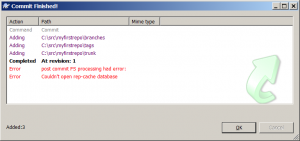 |
$ svn checkout file:///usr/home/svn/repos/myfirstrepo
svn: E200029: Couldn't perform atomic initialization
svn: E200030: SQLite compiled for 3.8.7.2, but running with 3.8.5
$ pkg info subversion | grep Version
Version : 1.8.10_3
$ pkg info sqlite3 | grep Version
Version : 3.8.5_1
$ pkg upgrade
Updating FreeBSD repository catalogue...
FreeBSD repository is up-to-date.
All repositories are up-to-date.
Checking for upgrades (31 candidates): 100%
The following 30 packages will be affected (of 0 checked):
New packages to be INSTALLED:
[...]
Installed packages to be UPGRADED:
sqlite3: 3.8.5_1 -> 3.8.7.2
[...]
Installed packages to be REINSTALLED:
[...]
Proceed with this action? [y/N]: y
[...]
Fetching sqlite3-3.8.7.2.txz: 100% 685 KB 701.0k/s 00:01
[...]
[27/30] Upgrading sqlite3 from 3.8.5_1 to 3.8.7.2: 100%
[...]
$ svn checkout file:///usr/home/svn/repos/myfirstrepo
A myfirstrepo/tags
A myfirstrepo/trunk
A myfirstrepo/branches
Checked out revision 1.
txn-current-lock: Permission denied
$ svn checkout file:///home/svn/repos/project_2015_08_31_a $ mkdir test $ cd project_2015_08_31_a $ echo "hallo" > test/welt $ svn add test A test A test/welt $ svn commit -m "add test" svn: E000013: Commit failed (details follow): svn: E000013: Can't open file '/home/svn/repos/project_2015_08_31_a/db/txn-current-lock': Permission denied $ cd /home/svn/repos $ ls -la drwxr-xr-x 6 root svn 512 Aug 31 10:46 project_2015_08_31_a $ chown -R svn:svn project_2015_08_31_a $ /usr/local/etc/rc.d/svnserve restart
=> use sockets (--listen-port=3690 --listen-host 0.0.0.0) $ svn checkout svn://localhost/project_2015_08_31_a/ $ mkdir test $ cd project_2015_08_31_a $ echo "hallo" > test/welt $ svn add test A test A test/welt $ svn commit -m "add test" svn: E170001: Commit failed (details follow): svn: E170001: Authorization failed
Use username/password.
Edit repository configuration.
$ svn checkout svn://localhost/project_2015_08_31_a/ Authentication realm: <svn://localhost:3690> My First Repository Username: andreas Password for 'andreas': ******** Checked out revision 0. $ cd project_2015_08_31_a $ mkdir test $ echo "hallo" > test/welt $ svn add test A test A test/welt $ svn commit -m "add test" Adding test Adding test/welt Transmitting file data . Committed revision 1. $ echo "welt" > test/hallo $ svn add test/welt $ svn add test/hallo A test/hallo $ svn commit -m "add test" Adding test/hallo Transmitting file data . Committed revision 2.
FabLab Arduino Starter Kit
Photoresistor 5528
Temperature Sensors TMP36
1 x Arduino Projects Buch (170 Seiten)
1 x Arduino UNO board rev.3
1 x USB Kabel
1 x Breadboard
1 x Leicht zu assemblierender Holz-Rahmen
1 x 9V Batterie-Adapter
70 x Jumper-Kabel, Draht
2 x Jumper-Kabel, Litze
6 xPhotowiderstand[VT90N2 LDR]
3 xPotentiometer 10kilohm
10 xPushbuttons
1 x Temperatur-Sensor [TMP36]
1 x Neige-Sensor
1 x Alphanumerisches LCD (16x2 Zeichen)
1 x LED (Weiss, hell)
1 x LED (RGB)
8 x LEDs (Rot)
8 x LEDs (Grün)
8 x LEDs (Gelb)
3 x LEDs (Blau)
1 x DC motor 6/9V
1 x Servo motor
1 x Piezo Capsule [PKM17EPP-4001-B0]
1 x H-bridge Motor Treiber [L293D]
2 x Optokoppler [4N35]
5 x Transistor [BC547]
2 x Mosfet Transistor [IRF520]
5 x Kondensator 100nF
3 x Kondensator 100uF
5 x Kondensator 100pF
5 x Diode [1N4007]
3 x Transparent gels (Rot, Grün, Blau)
1 x Pinheader (40x1)
20 x Widerstand 220 ohm
5 x Widerstand 560 ohm
5 x Widerstand 1 kilohm
5 x Widerstand 4.7 kilohm
10 x Widerstand 10 kilohm
5 x Widerstand 1 megohm
5 x Widerstand 10 megohm
FreeBSD Kernel Debugging
FreeBSD kernel module debugging
FreeBSD kernel debugging
KGDB with VirtualBox: Debug a Live Kernel (Linux)
FreeBSD 10; new X.org, KMS, PKGNG, poudriere…
Building a FreeBSD kernel for debugging
How to build and install a custom kernel on FreeBSD?
Online-Kernel-Fehlersuche mit DDB
Online-Kernel-Fehlersuche mit GDB auf einem entfernten System
On-Line Kernel Debugging Using DDB
On-Line Kernel Debugging Using Remote GDB
Link Aggregation (802.1AX-2008)
Link Aggregation und LACP Grundlagen
Multi-Chassis Link Aggregation Group (MC-LAG)
Chapters
- 5. Link Aggregation
- 5.1 Overview
- 5.1.3 Positioning of Link Aggregation within the IEEE 802.3 architecture
- Figure 5–2—Architectural positioning of Link Aggregation sublayer
- Figure 5–3—Link Aggregation sublayer block diagram
- 5.2 Link Aggregation operation
- 5.3 Link Aggregation Control
- 5.4 Link Aggregation Control Protocol (LACP)
- 5.4.14 Selection Logic
- 5.4.14.2 Selection Logic—Recommended default operation
- 5.4.15 Mux machine
- Figure 5–14—Mux machine state diagram (independent control)
- Link Aggregation Control Protocol (LACP)
- inverse multiplexing over multiple Ethernet links
- increasing bandwidth
- providing redundancy
- node-level redundancy.
- “MAC client can treat the Link Aggregation Group as if it were a single link.”
- Protection Group
- Protection Scheme
- Protection Mode 1+1
- single MAC address for all the device’s ports in the LAG group
- LAG N: load sharing mode
- LAG N+N: worker standby flavour
802.3ad Modes / Aggregation type:
- balance-rr
- balance-xor
- broadcast
- 802.3ad
- active-backup
- balance-tlb
- balance-alb
- failover
802.1AX Modes
- Active
- Standby
802.1AX State Machine
Aggregator/aggregation – Selected:
- A value of SELECTED indicates that the Selection Logic has selected an appropriate
Aggregator. A value of UNSELECTED indicates that no Aggregator is currently selected. A
value of STANDBY indicates that although the Selection Logic has selected an appropriate
Aggregator, aggregation restrictions currently prevent the port from being enabled as part of
the aggregation, and so the port is being held in a standby condition. This variable can only be
set to SELECTED or STANDBY by the operation of the port’s Selection Logic. It can be set to
UNSELECTED by the operation of the port’s Receive machine, or by the operation of the
Selection Logic associated with another port.
802.1AX Slow Protocol
- The optional Marker Generator is used by the Marker protocol, as specified in 5.5. When implemented and
so requested by the Distribution algorithm, the Marker Generator shall issue an
AggMuxN:MA_DATA.request primitive, with a mac_service_data_unit containing a Marker PDU as
defined in 5.5.3, to the port associated with the conversation being marked, subject to the timing restrictions
for Slow Protocols specified in IEEE Std 802.3 Annex 57A.
FreeBSD Link Aggregation and Failover
Linux Link Aggregation and High Availability with Bonding
Oracle Solaris 11.1: Overview of Link Aggregations
FreeBSD: NIC Bonding / Link Aggregation / Trunking / Link Failover Tutorial
Understanding LACP on Chassis Clusters
Working with Link Aggregation (High Availability, Load Sharing)
FreeBSD Source
ATI Radeon for Linux
Multiple Monitors (VGA/DVI/HDMI)
Multiple Monitors with Opensource Radeon Driver and Xorg
Reference
OpenSource radeon
RadeonDriver
BinaryDriverHowto/AMD
Unable to completely purge fglrx
xorg
XServer
RandR
Bildschirmauflösung
XServer grafisch einrichten
How to make an xorg.conf file
Grub
ow do I safely change grub2 screen resolution?
Fixing the black screen after grub boot-up
radeonfb syntax
Kubuntu 14.04LTS, Radeon RS690 (X1270), unable to use resolution of more than 1024×768
$ cvt 1280 1024 60 # 1280x1024 59.89 Hz (CVT 1.31M4) hsync: 63.67 kHz; pclk: 109.00 MHz Modeline "1280x1024_60.00" 109.00 1280 1368 1496 1712 1024 1027 1034 1063 -hsync +vsync $ xrandr --newmode <von oben> $ xrandr --newmode "1280x1024_60.00" 109.00 1280 1368 1496 1712 1024 1027 1034 1063 -hsync +vsync $ xrandr --addmode DVI-0 "1280x1024_60.00" $ xrandr --output DVI-0 --mode "1280x1024_60.00"
Section "ServerLayout" Identifier "X.org Configured" Screen 0 "Screen0" 0 0 InputDevice "Mouse0" "CorePointer" InputDevice "Keyboard0" "CoreKeyboard" EndSection Section "Files" ModulePath "/usr/lib/xorg/modules" FontPath "/usr/share/fonts/X11/misc" FontPath "/usr/share/fonts/X11/cyrillic" FontPath "/usr/share/fonts/X11/100dpi/:unscaled" FontPath "/usr/share/fonts/X11/75dpi/:unscaled" FontPath "/usr/share/fonts/X11/Type1" FontPath "/usr/share/fonts/X11/100dpi" FontPath "/usr/share/fonts/X11/75dpi" FontPath "built-ins" EndSection Section "Module" Load "glx" EndSection Section "InputDevice" Identifier "Keyboard0" Driver "kbd" EndSection Section "InputDevice" Identifier "Mouse0" Driver "mouse" Option "Protocol" "auto" Option "Device" "/dev/input/mice" Option "ZAxisMapping" "4 5 6 7" EndSection Section "Monitor" Identifier "DVI-0" VendorName "acer" ModelName "AL1913" # 1280x1024 59.89 Hz (CVT 1.31M4) hsync: 63.67 kHz; pclk: 109.00 MHz Modeline "1280x1024" 109.00 1280 1368 1496 1712 1024 1027 1034 1063 -hsync +vsync EndSection Section "Device" Identifier "V5200" Driver "radeon" EndSection Section "Screen" Identifier "Screen0" Device "V5200" Monitor "DVI-0" SubSection "Display" Viewport 0 0 Depth 16 Modes "1280x1024" EndSubSection SubSection "Display" Viewport 0 0 Depth 24 Modes "1280x1024" EndSubSection EndSection
$ sudo apt-get install fglrx Reading package lists... Done Building dependency tree Reading state information... Done The following extra packages will be installed: dkms fglrx-amdcccle fglrx-core lib32gcc1 libc6-i386 libqtcore4 qtcore4-l10n Suggested packages: debhelper The following NEW packages will be installed: dkms fglrx fglrx-amdcccle fglrx-core lib32gcc1 libc6-i386 libqtcore4 qtcore4-l10n 0 upgraded, 8 newly installed, 0 to remove and 5 not upgraded. Need to get 73.3 MB of archives. After this operation, 315 MB of additional disk space will be used. Do you want to continue? [Y/n] y Get:1 http://ch.archive.ubuntu.com/ubuntu/ utopic/main qtcore4-l10n all 4:4.8.6+git49-gbc62005+dfsg-1ubuntu1 [617 kB] Get:2 http://ch.archive.ubuntu.com/ubuntu/ utopic/main libqtcore4 amd64 4:4.8.6+git49-gbc62005+dfsg-1ubuntu1 [1'554 kB] Get:3 http://ch.archive.ubuntu.com/ubuntu/ utopic/main dkms all 2.2.0.3-1.1ubuntu5 [64.4 kB] Get:4 http://ch.archive.ubuntu.com/ubuntu/ utopic/main libc6-i386 amd64 2.19-10ubuntu2 [2'213 kB] Get:5 http://ch.archive.ubuntu.com/ubuntu/ utopic/main lib32gcc1 amd64 1:4.9.1-16ubuntu6 [48.0 kB] Get:6 http://ch.archive.ubuntu.com/ubuntu/ utopic/restricted fglrx-core amd64 2:14.201-0ubuntu2 [28.4 MB] Get:7 http://ch.archive.ubuntu.com/ubuntu/ utopic/restricted fglrx amd64 2:14.201-0ubuntu2 [35.3 MB] Get:8 http://ch.archive.ubuntu.com/ubuntu/ utopic/restricted fglrx-amdcccle amd64 2:14.201-0ubuntu2 [5'139 kB] Fetched 73.3 MB in 2min 42s (450 kB/s) Selecting previously unselected package qtcore4-l10n. (Reading database ... 177715 files and directories currently installed.) Preparing to unpack .../qtcore4-l10n_4%3a4.8.6+git49-gbc62005+dfsg-1ubuntu1_all.deb ... Unpacking qtcore4-l10n (4:4.8.6+git49-gbc62005+dfsg-1ubuntu1) ... Selecting previously unselected package libqtcore4:amd64. Preparing to unpack .../libqtcore4_4%3a4.8.6+git49-gbc62005+dfsg-1ubuntu1_amd64.deb ... Unpacking libqtcore4:amd64 (4:4.8.6+git49-gbc62005+dfsg-1ubuntu1) ... Selecting previously unselected package dkms. Preparing to unpack .../dkms_2.2.0.3-1.1ubuntu5_all.deb ... Unpacking dkms (2.2.0.3-1.1ubuntu5) ... Selecting previously unselected package libc6-i386. Preparing to unpack .../libc6-i386_2.19-10ubuntu2_amd64.deb ... Unpacking libc6-i386 (2.19-10ubuntu2) ... Selecting previously unselected package lib32gcc1. Preparing to unpack .../lib32gcc1_1%3a4.9.1-16ubuntu6_amd64.deb ... Unpacking lib32gcc1 (1:4.9.1-16ubuntu6) ... Selecting previously unselected package fglrx-core. Preparing to unpack .../fglrx-core_2%3a14.201-0ubuntu2_amd64.deb ... Unpacking fglrx-core (2:14.201-0ubuntu2) ... Selecting previously unselected package fglrx. Preparing to unpack .../fglrx_2%3a14.201-0ubuntu2_amd64.deb ... Unpacking fglrx (2:14.201-0ubuntu2) ... Selecting previously unselected package fglrx-amdcccle. Preparing to unpack .../fglrx-amdcccle_2%3a14.201-0ubuntu2_amd64.deb ... Unpacking fglrx-amdcccle (2:14.201-0ubuntu2) ... Processing triggers for man-db (2.7.0.2-2) ... Processing triggers for gnome-menus (3.10.1-0ubuntu2) ... Processing triggers for desktop-file-utils (0.22-1ubuntu2) ... Processing triggers for mime-support (3.55ubuntu1) ... Processing triggers for ureadahead (0.100.0-16) ... ureadahead will be reprofiled on next reboot Setting up qtcore4-l10n (4:4.8.6+git49-gbc62005+dfsg-1ubuntu1) ... Setting up libqtcore4:amd64 (4:4.8.6+git49-gbc62005+dfsg-1ubuntu1) ... Setting up dkms (2.2.0.3-1.1ubuntu5) ... Setting up libc6-i386 (2.19-10ubuntu2) ... Setting up lib32gcc1 (1:4.9.1-16ubuntu6) ... Setting up fglrx-core (2:14.201-0ubuntu2) ... update-alternatives: using /usr/lib/fglrx-core/ld.so.conf to provide /etc/ld.so.conf.d/x86_64-linux-gnu_GFXCORE.conf (x86_64-linux-gnu_gfxcore_conf) in auto mode Loading new fglrx-core-14.201 DKMS files... First Installation: checking all kernels... Building only for 3.16.0-25-generic Building for architecture x86_64 Building initial module for 3.16.0-25-generic Done. fglrx: Running module version sanity check. - Original module - No original module exists within this kernel - Installation - Installing to /lib/modules/3.16.0-25-generic/updates/dkms/ depmod........ DKMS: install completed. update-initramfs: deferring update (trigger activated) Setting up fglrx (2:14.201-0ubuntu2) ... update-alternatives: using /usr/lib/fglrx/ld.so.conf to provide /etc/ld.so.conf.d/x86_64-linux-gnu_GL.conf (x86_64-linux-gnu_gl_conf) in auto mode update-alternatives: using /usr/lib/fglrx/alt_ld.so.conf to provide /etc/ld.so.conf.d/i386-linux-gnu_GL.conf (i386-linux-gnu_gl_conf) in auto mode Processing triggers for ureadahead (0.100.0-16) ... Setting up fglrx-amdcccle (2:14.201-0ubuntu2) ... Processing triggers for libc-bin (2.19-10ubuntu2) ... Processing triggers for initramfs-tools (0.103ubuntu8) ... update-initramfs: Generating /boot/initrd.img-3.16.0-25-generic