Der Original Treiber von Dell funktioniert nicht mehr.
Ein Mini-PCL6 Treiber wurde von Windows 10 zur verfügung gestellt, ist aber eingestellt worden.
Remove Ports Computer\HKEY_LOCAL_MACHINE\SYSTEM\CurrentControlSet\Control\Print\Monitors\Standard TCP/IP Port\Ports Computer\HKEY_LOCAL_MACHINE\SYSTEM\CurrentControlSet\Control\Print\Printers
prndl001.inf_amd64_593394dcf97bc66f.zip (Backup)
C:\Windows\System32\DriverStore\FileRepository\prndl001.inf_amd64_593394dcf97bc66f\prndl001.inf C:\Windows\System32\DriverStore\FileRepository\prndl001.inf_amd64_593394dcf97bc66f\Amd64\DLUXG001.DLL
[Version]
Signature="$Windows NT$"
Provider="Microsoft"
ClassGUID={4D36E979-E325-11CE-BFC1-08002BE10318}
Class=Printer
CatalogFile=prndl001.cat
DriverVer=06/21/2006,6.1.7233.0
[Manufacturer]
"Dell"=Dell,NTamd64
[Dell.NTamd64]
"Dell 3100cn PCL6" = MS_DLUXCN02.GPD,DellLaser_Printer_3187EE,Dell_3100cn_PCL6 ; Hardware ID
[MS_DLUXCN02.GPD]
CopyFiles=COMMON,@DLUXCN02.GPD
DataFile=DLUXCN02.GPD
CoreDriverSections="{D20EA372-DD35-4950-9ED8-A6335AFE79F0},TTFSUB.OEM,UNIDRV.OEM,UNIDRV_DATA","{D20EA372-DD35-4950-9ED8-A6335AFE79F2},PCLXL.OEM"
Kompatibilität von Microsoft Windows 10 mit Dell Druckern => kein offizieller Support mehr!
| C:\Windows\System32\spool\drivers\x64\3\DLUXG001.DLL |
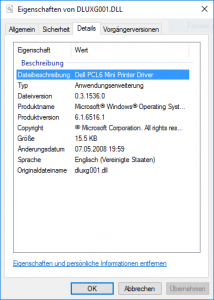 |
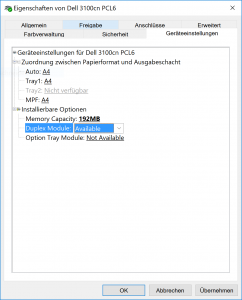 |