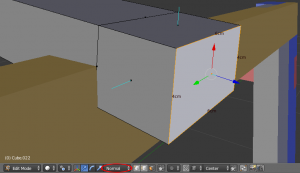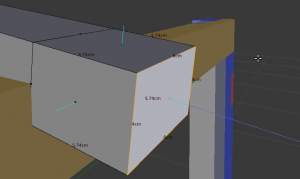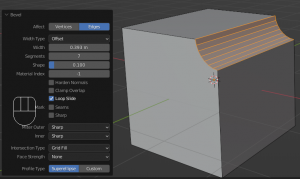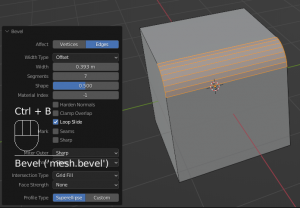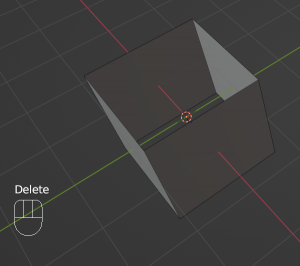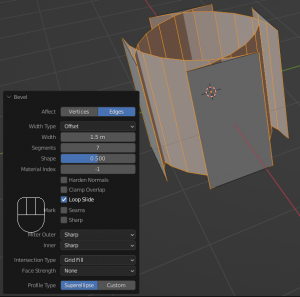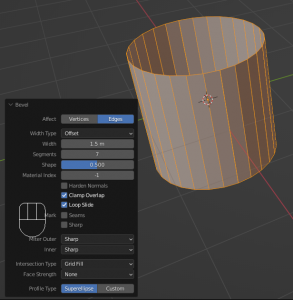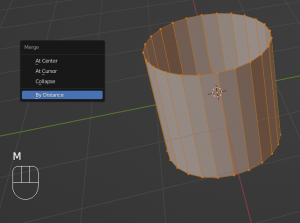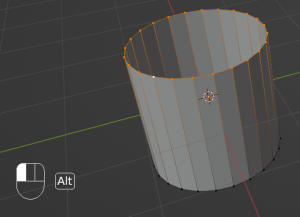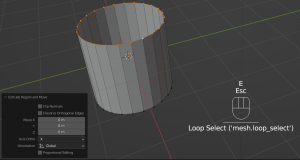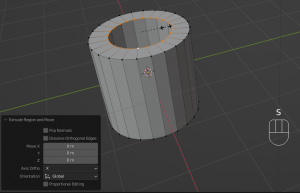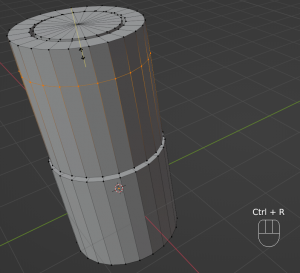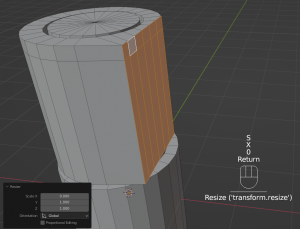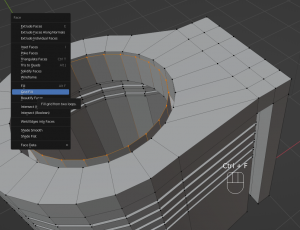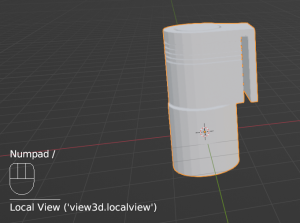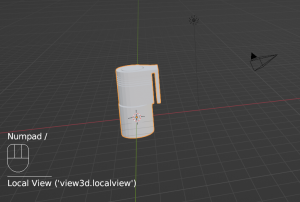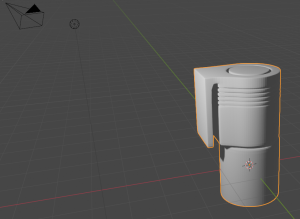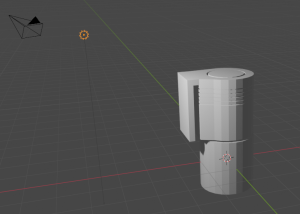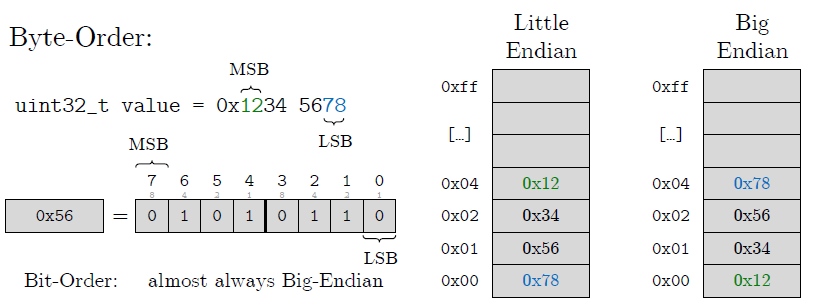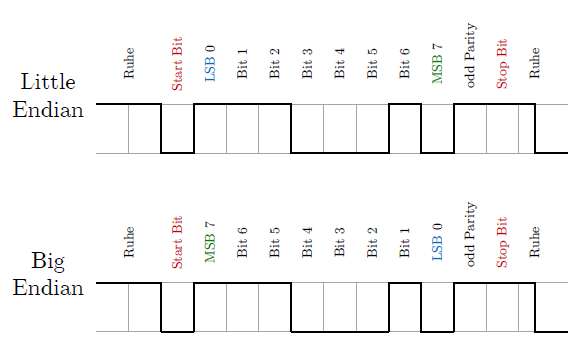blender.org
Benutzerhandbuch Version 2.6x.x
Panel für transformatorische Eigenschaften
Anwenden von Objekt Transformationen / Objekt Transformationen entfernen
Zurückkehren von Missgeschicken und Problemen (Undo/Redo)
Gruppen und Hierarchien (Parenting)
Grouping And Parenting Objects (en)
Extrude (en)
The Camera (en)
The Console Window (en)
Mesh (engl.) in der Computergraphik bezeichnend für ein Polygonnetz zur Modellierung von 3D-Objekten, siehe auch Gitter (Geometrie)
Die Erzeugung eines Gitters aus Dreieckselementen wird auch als Triangulierung (oder Triangulation) bezeichnet (genau wie das entstehende Dreiecksgitter), die Erzeugung eines Gitters aus Viereckselementen heißt auch Paving.
Ein Mesh besteht aus einzelnen Punkten (Vertices), zwischen denen Verbindungen (Edges) bestehen, die wiederum Flächen (Faces) aufspannen.
Einheiten
Gibt es bei Blender Einheiten? (mm/cm/m)
Maßeinheiten in Blender?
Blender 3D in der Architektur – Visualisierung einer Wohnung
Blender in m einstellen
Messen
Edge Length and Face Normals in Blender 3D
Messen mit Blender
Abstand zwischen 2 Vertices messen?
Shortcuts + Hot-Keys
LMB (LMT) = Left Mouse Button (Linke Maus Taste)
RMB (RMT) = Right Mouse Button (Rechte Maus Taste)
MMB (MMT) = Middle Mouse Button (Mittlere Maus Taste)
MW (MR) = Mouse Wheel (Maus Rad)
General
[F3] = Menu Search
[F2] = Rename item
[F9] = Adjust last operation
[T] = Toggle Toolbar
[N] = Toggle Sidebar / Transform Properties Panel (Panel für transformatorische Eigenschaften)
[Z] = Shading Pie Menu
[Shift] + [Space] = Tools
[Tab] = Switch between "Object Mode" and "Edit Mode"
[Ctrl] + [Tab] = Mode switching pie menu
[G] = Grab-Modus (Bewegungsmodus: Freies Verschieben von Objekten)
[Shift] + [F] = View/Camera Fly-Mode (???)
[Alt] + [Z] = Toggle X-Ray
NumPad [0] = Active/Deactive Camera
NumPad [1] = Front
NumPad [7] = Top
NumPad [3] = Right
NumPad [9] = Other side
NumPad [5] = Ortho/Perspective
[MMB] = Orbit / Arcball
[Shift] + [MMB] = Pan
[MW] = Zoom
[Ctrl] + [MMB] = Zoom
NumPad [.] = Focus on Object
[§] = Local Focus on Object (Hide all other Objects) [/]
[¨] = View (Pie Menu) [´]
[Ctrl] + [D] = Duplicate Object
[Shift] + [A] = Add
[Ctrl] + [A] = Apply changes
Textbox (dragging):
[Shift] = Smooth Movement, allowing much finer control
[Ctrl] = Increment Snap
Object Mode:
[M] = Move to Layer xy (Popup)
[G] = Grab / Move ex. [G] + [X] + [-] + [2] = Move object 2 units against x-direction
[R] = Rotate
[S] = Scale
[ ] + [MMB] = ... on one axis
[Ctrl] + [A] = Apply Object Changes, ex. Location, Rotate, Scale
[Ctrl] + [P] = Set Parent
[Alt] + [P] = Clear Parent
Select one object first:
[H] = Hide
[Alt] + [H] = Unhide
Edit-Mode:
[A] = Select All / None
[X] = Delete
[B] = Border Select
[C] = Circle Select
MW or Num +/- = Extend/Reduce Circle
[Ctrl] + [Tab] + [Num] = Select Vertex, Edge, Face
[O] = Proportional Editing
[1] = Vertex select
[2] = Edge select
[3] = Face select
[Alt] + [S] = Shrink/Fatten (along Normals)
Extrude:
[Alt] + [E] = Extrude only Vertex/Edge/Face
MMT = set direction of movement (Festlegung der Bewegungsrichtung)
[X] = set direction X
[Y] = set direction Y
[Z] = set direction Z
[Z] + [Z] = set direction normals
Blender 3D Hotkeys, Shortcut Keys and Reference
HotKeys/3D View/Object Mode
Video Tutorials bei ASZ-3D
kieselsteine Tutorial
Kieselsteine Trickfilmstudios
Blender Dokumentation bei wikibooks.org
Deutsch
Objekte verschieben (frei, am Raster/Grid ausrichten, eingeschränkt in X/Y/Z)
Zwei Objekte aneinander ausrichten
Spiegelsymmetrische Objekte
Objekte und Objektdaten
Wie man 3D-Objekte erstellt
Grundlegendes Mesh Modelling
Tutorial: Modelling
Die wichtigsten Werkzeuge im Edit-Modus
Auswählen im EditMode
Edge-Tools
Extrude
Das Ebenensystem
Objektzentrum und Pivot-Punkt
Navigation im dreidimensionalen Raum
English
Noob to Pro/Modeling a Simple Person
Noob to Pro
Div. Documentations
Precision work in Blender
UI / Programming
How the Blender 3D 2.8x Graphical User Interface is Made?
Blender GUI design and implementation
developer.blender.org/diffusion/B/browse/master/source/blender/editors/interface/
FAQ
Change pivot or local origin of an object
Global / World Space
Local Space
==> Change Object Origin (!= Pivot Point)
Change pivot or local origin of an object
- Enter Edit Mode
- Select Vertex/Vertices/Edge/Edges/Face/Faces
- [Shift] + [S] –> 3D Cursor to Selected
- Enter Object Mode
- [Ctrl] + [Alt] + [Shift] + [C] –> Origin to 3D Cursor
How can I quickly move/translate an object to the center location/position of another object in a static scene?
How can I quickly move/translate an object to the center location/position of another object in a static scene?
Grab/Move along Normal
- Transformation orientation: Normal
- [Z] + [Z]: Move along Normal
I want grab/move, but it extrudes
- Edit Mode
- Face Select
- [A]: Select All
- [W]: Specials => Remove doubles
How can I make the grid bigger
[N] -> Display -> Lines / Scale
Screencast
github.com/nutti/Screencast-Keys/releases/
Blender 2.8 Screencast Keys Addon Tutorial
Pie Menu
' = ] ! (Swiss German)
What are the shortcuts for the pie menus?
YouTube
Deutsch
manasoup
Blender für Einsteiger (Playlist)
geblendert
Blender Einstieg 2021 (Playlist)
Let’s Blend! (Playlist), Container
English
How to General 3D
Helicopter #1 Normal Speed
CG Geek
Create any City in Blender in 20 Minutes
CG bird
Create a realistic Low Poly house in Blender 3.0 | Unreal Engine 5 | Home Alone House |Game Assets
Imphenzia
Video
Modeling a LOW POLY NISSAN GT-R R35 | Blender 2.83 Complete Tutorial
3DGreenhorn
Blender 3D – Create a 3D Isometric BEDROOM in 15 minutes | Beginner Tutorial
Blender 3D – Create a 3D Bottle ART in 20 minutes | Beginner Tutorial
Blender 3D – Create a 3D COFFEE SHOP in 5 minutes | Blender Tutorial (Fast)
Blender 3D – Create a 3D CASTLE in 4 minutes | Blender Tutorial (Fast)
Kev Binge
Blender Geometry Node Environments – Ready Player One Inspired
Brad Colbow
What I Wish I Knew Before I Started Learning Blender 3D
Keelan Jon
Blender Character Modeling Tutorial – Let’s Model a Basic Character – Blender Tutorial
Blender Character Modeling Tutorial – Model an Astronaut Character – Blender 2.91 Tutorial
Grant Abbitt
Create A Low Poly Well | Beginners Tutorial | Blender 2.8 | Easy
TomCAT – Characters, Art and Tutorials
Blender Complete Character Tutorial (Playlist)
Blender Guru
Blender 3.0 Beginner Donut Tutorial (Playlist)
Beginner Modelling Chair Tutorial (Playlist)
Tutorials (Playlist)
How to Make a Couch in Blender (Part 1)
Couch Tutorial Part 2: Cushion Simulation
Introduction to Blender’s Cloth Brushes (Couch Part 3)
Making Couch Cushion Seats (Part 4)
Using fabric textures in Blender (Couch Part 5)
How to Make Fabric Stitches in Blender (Couch Part 6)
How to Make a Cushion in Blender in 4 minutes (Couch Part 7)
How to Make a Blanket in Blender (Couch Part 8)
CrossMind Studio
Introduction to Blender Series – For Absolute Beginners- Crossmind Studio (Playlist)
Russell Midfield
Blender Beginner Sculpting Tutorial – Stylized Bear (Playlist)
Blender Character Tutorial (V2.9)- Let’s Sculpt a Bust (Playlist)
bla tadej
5 MINUTE INFLATABLE RING IN BLENDER 2.83!
CG Cookie
The ONLY 5 Modeling Tools You Need To Make ANYTHING in Blender 2.91!